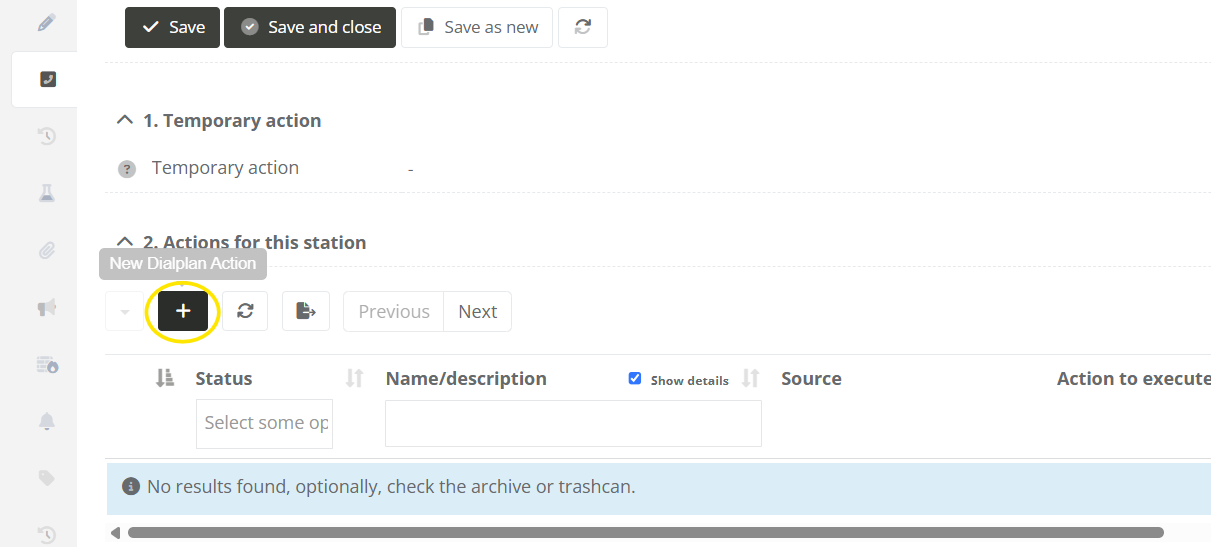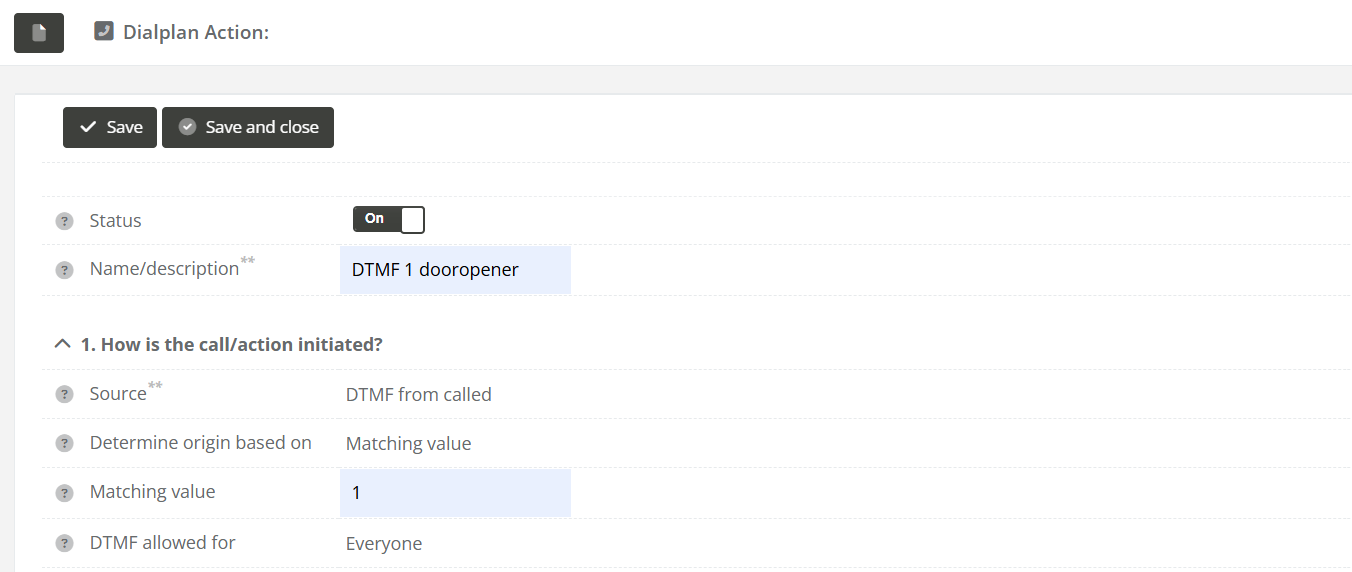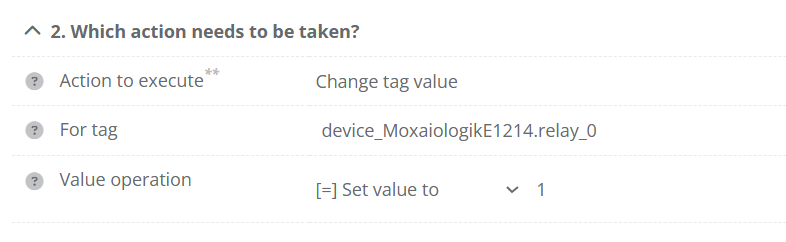| Step 1: Navigate to "System / Devices", and open the intercom station for which you want to configure a DTMF action for. |
|
| Step 2: Navigate to the "Call-Handling" tab, and click on the new dialplan action button under "2. Actions for this station". |
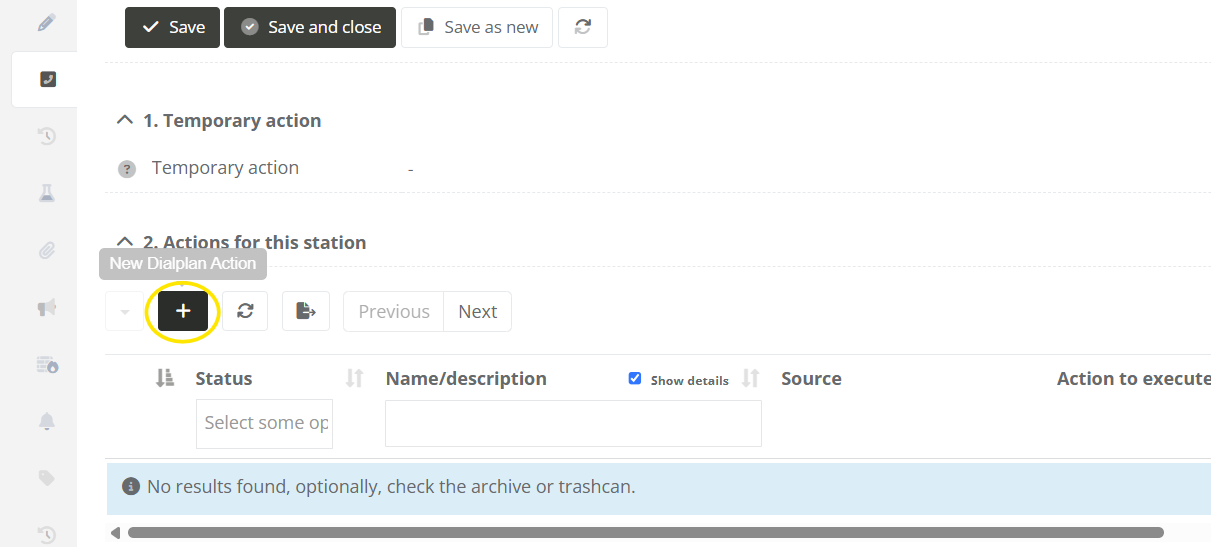
|
|
Step 3: Fill in the following fields:
- For
Source select the "DTMF from called" option.
- For
Matching value enter the DTMF digit to trigger on (a number between 0 and 9).
|
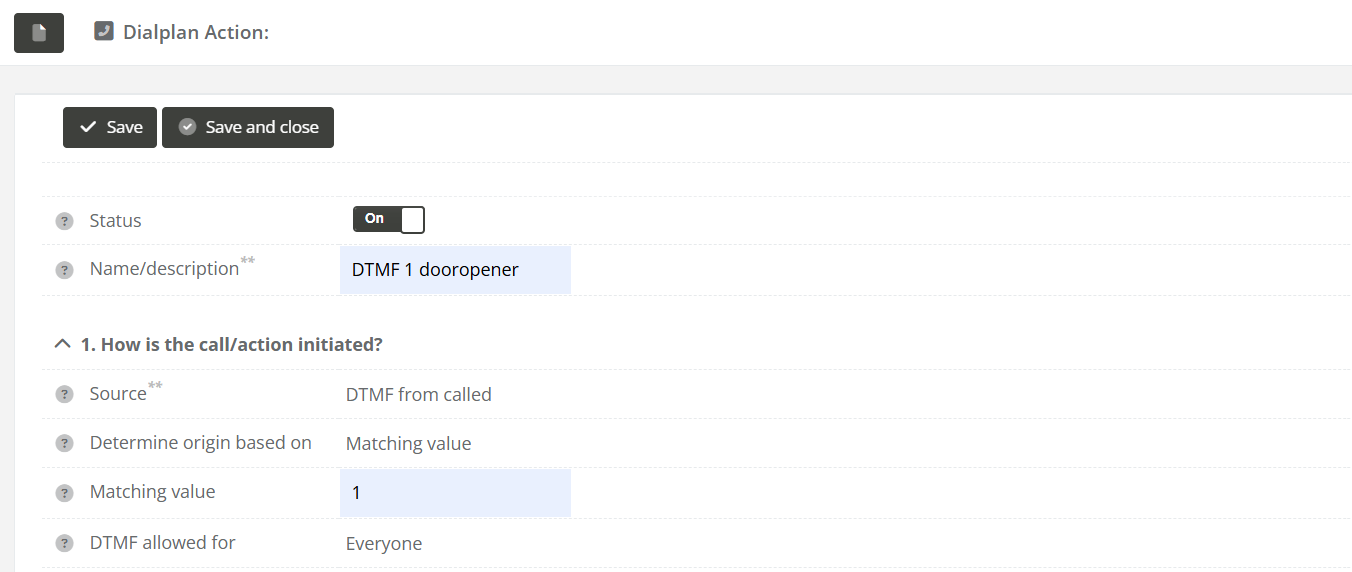
|
|
Step 3 (for executing Script): For Action to execute select the "Execute script" option, and than for Script to execute select the script that should be executed after the DTMF digit has been received by the called number (like a door opener script for example).
|

|
|
Step 3 (for setting a tag): For Action to execute select the "Change tag value" option, than for Value operation select the operation to preform on the tag, commonly "[=] Set value to 1" is used.
|
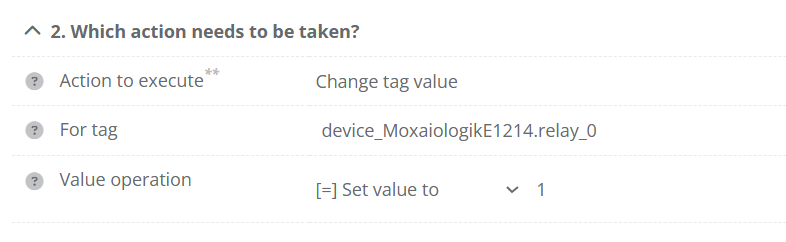
|