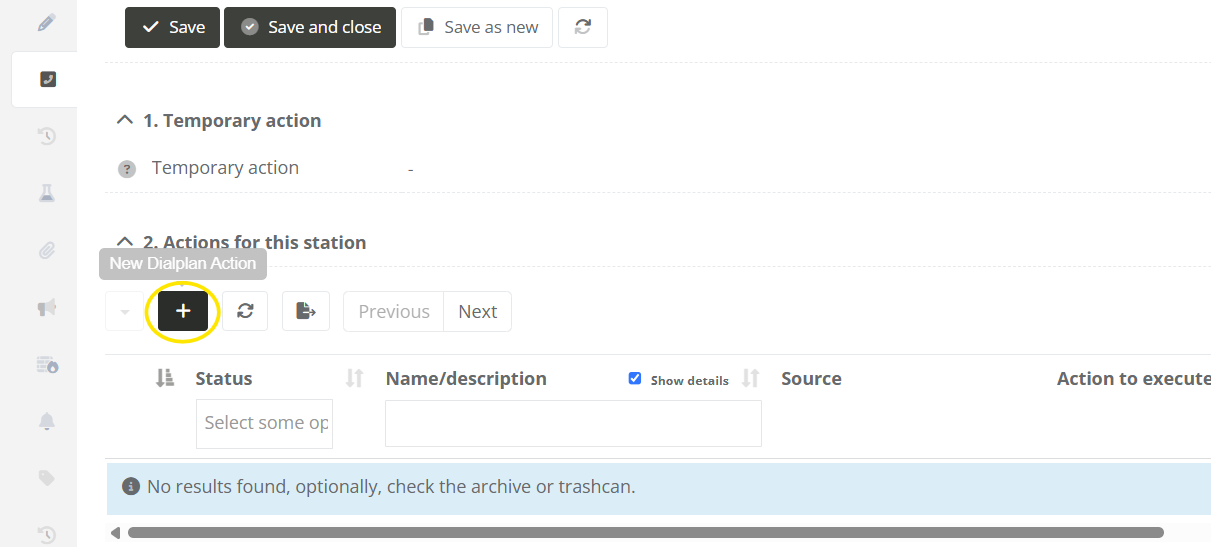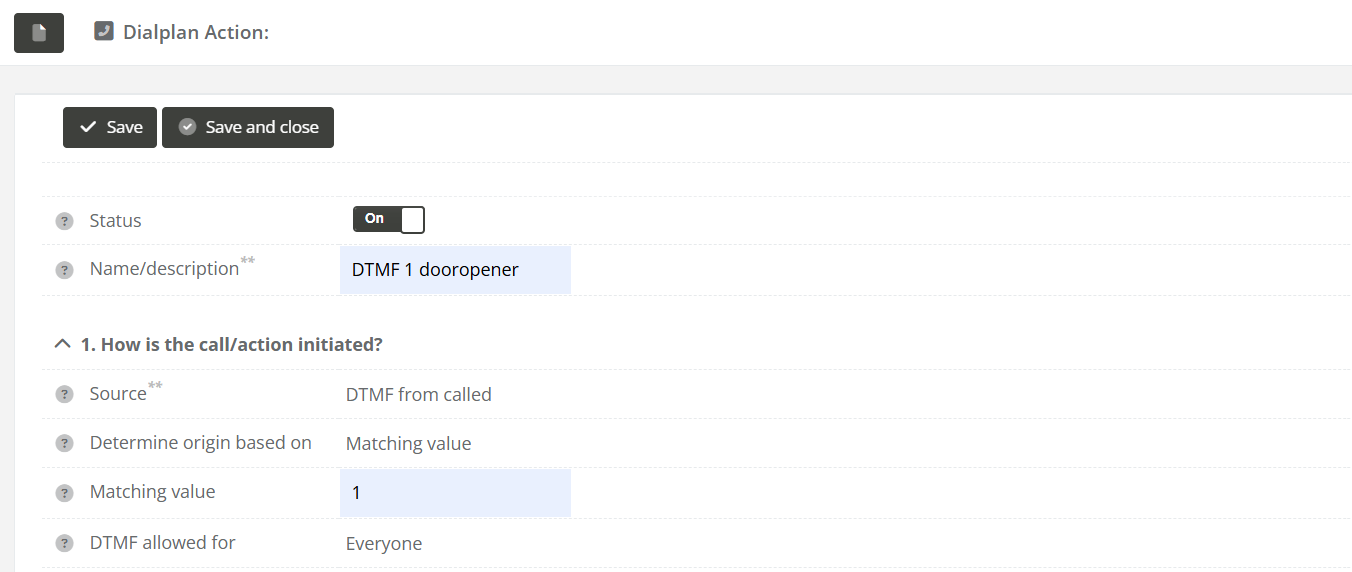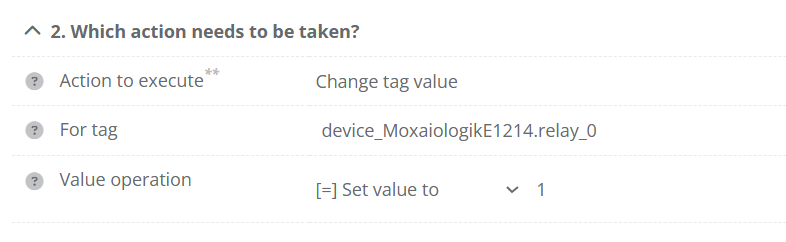How-to configure DTMF action
Description
This guide describes how to configure a DTMF (Dual-Tone Multi-Frequency) action on an intercom station. A DTMF action allows the system to respond to specific keypad input from the called party—for example, to trigger a script such as opening a door or updating a tag value during a call.
Application
This configuration is typically used in intercom systems where certain user inputs (e.g., pressing "1" during a call) need to trigger specific automated actions. A common use case involves opening a door remotely when a correct DTMF digit is received from the called party.
How To
| Step 1: Navigate to "System / Devices", and open the intercom station for which you want to configure a DTMF action for. | |
| Step 2: Navigate to the "Call-Handling" tab, and click on the new dialplan action button under "2. Actions for this station". | |
|
Step 3: Fill in the following fields:
|
|
|
Step 3 (for executing Script): For |
|
|
Step 3 (for setting a tag): For
|