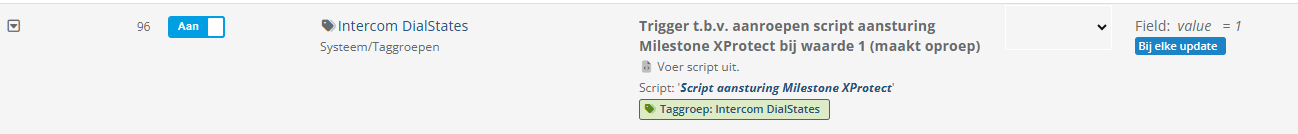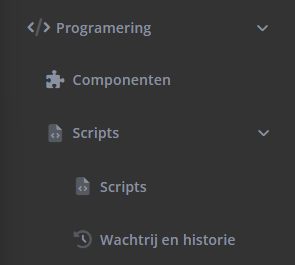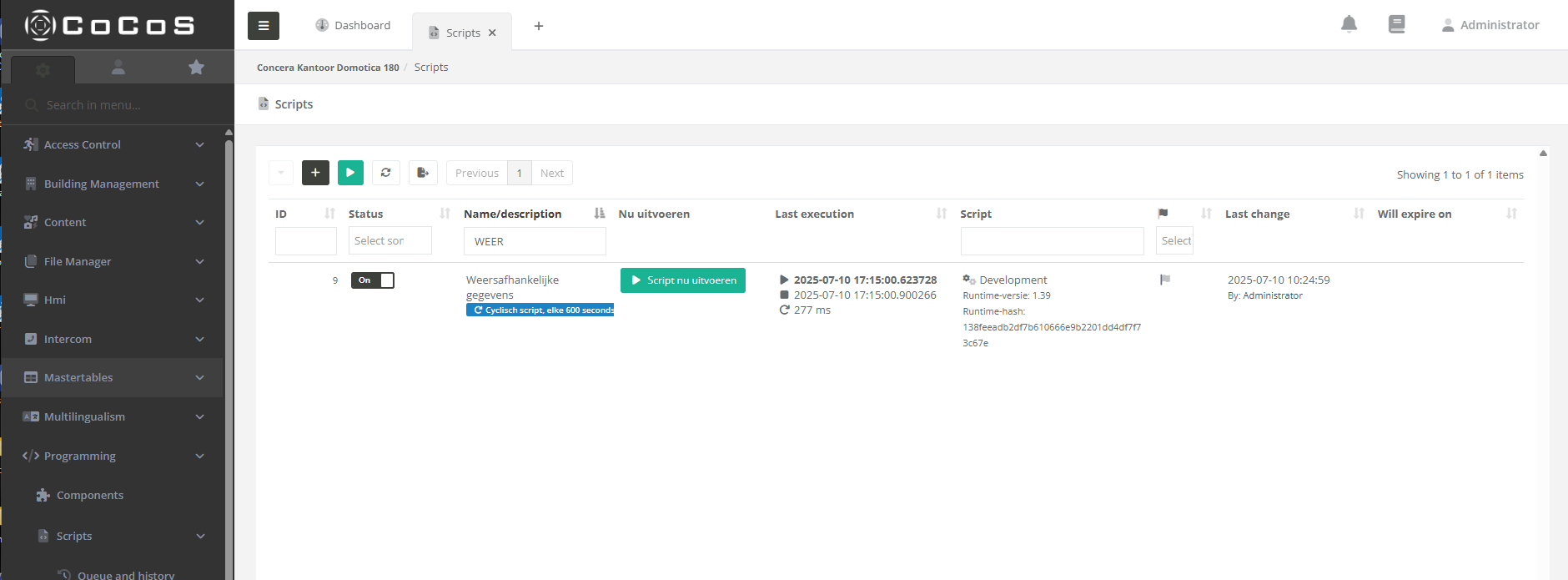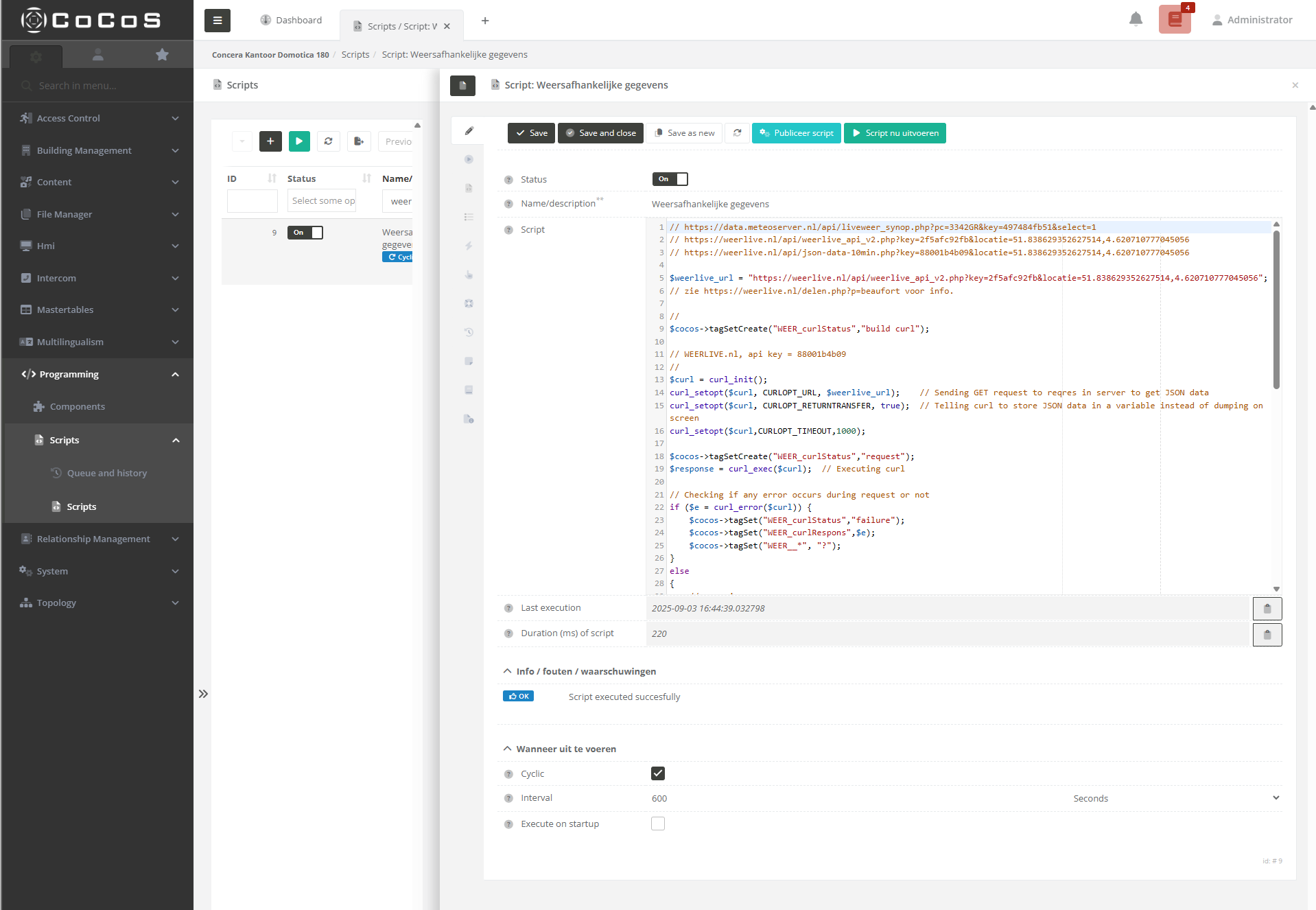CoCoS SERVER Scripting
Introduction
Scripts in CoCoS are developed in PHP and are used to customize CoCoS to meet the needs of the cliet. In the future CoCoS scripting will support Javascript and Python. Example and standard scripting can be found in our (just started) pulic CoCoS script repository. https://github.com/Concera-Software/CoCoS-Scripts
Event driven and cyclic scripting
Scripts can run cyclic in a specific time-interval. For example, retreiving weather information for a heater control can be run every 10 minutes autonomously. The script can store data in tags so retreived information can be used by other entities (such as other scripts) in CoCoS.
Next to that Script can (also) run event driven. To realise event drive scripts just add triggers to a script. A trigger can be a change of the value of a tag or receiving data from a device. The screenshot below shows an example where a script controls an X-Protect Server (Video Management System) triggered by a dailstate of an intercom device. The essence of the example below is an implementation where a camera is moved to a preset position as soon as someone rings at an intercom on the premises.
Cyclic scripts are usefull for repeating tasks where event driver scripts are usefull to act on events from processes, users and devices in the blink of an eye. Event driver operations are usally small but fast and direct. Cyclic scripts often contain interfaces with other systems and are usually larger. Creating large event driver script can result in hogging resources and therefor is discouraged.
The script editor
|
Scripting is available in the script item in the programming menu. Just extend the "Programming" item and click Scripts and then Scripts.
If it's you're first time using the installed CoCoS environment the list is empty.
Just hit the [ + ] button to create a new script or open an existing script for the list. |
The editor of the scripting environment opens and, if an existing script is opened,
Script Arguments
| $value | Meegestuurde waarde in het script. Als een script wordt aangestoten vanuit een tag-trigger, dan is de waarde $value de waarde van de tag die de trigger veroorzaakte. |
| $source | De naam van het 'bron-object' wat zorgde voor de aanroep van dit script. Dit kan bijvoorbeeld de naam van een tag zijn (bij een tag-trigger) of de naam van een item, bijvoorbeeld wanneer een script wordt aangeroepen vanuit een hmi-item / event. |
| $arguments | |
| $bucket | |
| $trace | |
| $arguments_ref | |
| $return_tag | |
| $cocos | Object (klasse) met functionaliteiten t.b.v. het ophalen/schrijven/aanmaken van tags, alsmede het schrijven van regels in het logboek. Hierbinnen zijn onderstaande methoden/funties beschikbaar. |
The Example
To describe the process of developing and publishing a script will work with an exemple that a connection to an external weather API. This weather API is publicly available and therefore the script is usable for everyone to experiment with. In this example we will activate a tag on temperature limits.