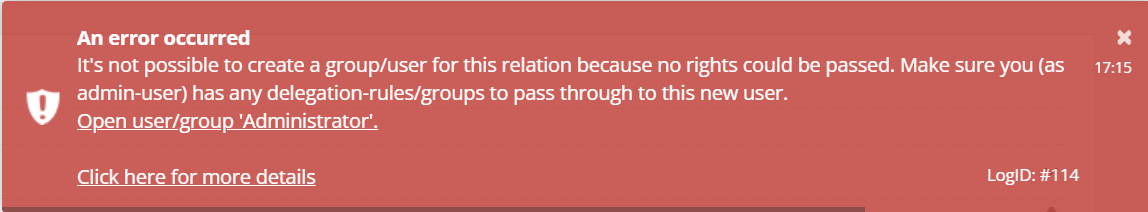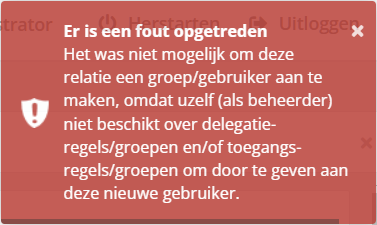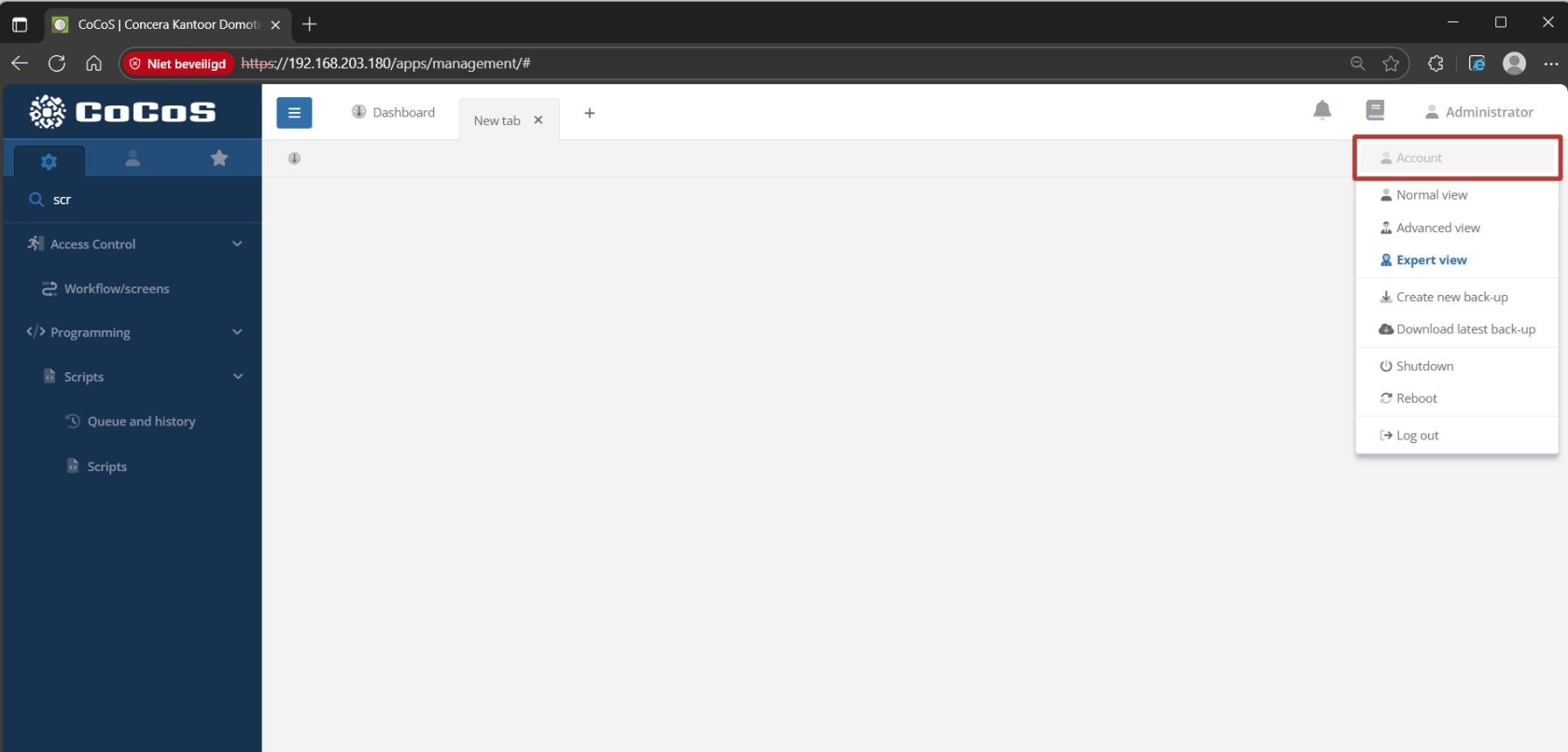Creating relations is blocked due to lack of delegation-rules/groups.
Symptoms
Creating a new relation (as system user/administrator) is blocked due to the lack of delegation rules/groups. When trying to save the relalation, the following error comes up:
| 🇬🇧 English | 🇳🇱 Dutch |
| It's not possible to create a group/user for this relation because no rights could be passed. Make sure you (as admin-user) has any delegation-rules/groups to pass through to this new user. |
Het was niet mogelijk om deze relatie een groep/gebruiker aan te maken, omdat uzelf (als beheerder) niet beschikt over delegatie-regels/groepen en/of toegangs-regels/groepen om door te geven aan deze nieuwe gebruiker. |
Related symptoms
-
Details
When creating a relation, a usergroup and/or useraccount will be created automatically as well. This newly created usergroup and/or useraccount will be used to link data into the system onto eachother. Also, if logging in is permitted for a relation, the created useraccount will be activated so login is possible.
By default, when a user/relation creates a new relation (and with that, a new usergroup and/or useraccount), the new user inherits the permissions of the current user. However, when logged in as a system user/administrator (not part of a relation) with all permissions, it's not desirable for the new user to also be granted all permissions as well.
To prevent limiting the permissions of the current user to restrict the new useraccount/usergroup, delegations can be used instead. With delegations, it's possible for a system user/administrator to specify which permissions may be passed through, while creating a new usergroup/useraccount.
Cause
This issue is caused when creating new relation as system user/administrator (not part of a relation), without any delegationgroups or deletationrules specified. When nothing it configured, there are no permissions to pass through to the new usergroup and/or useraccount. Without permissions, it's won't be able to work with CoCoS.
Solution / Resolution / How To
In order to save the relation, delegationgroups/deletationrules has to be configured for the current user in order to continue. This can be done by following the following instructions:
References
- https://manuals.concera.com/books/cocos-search-and-find-0FX/page/hoofdrelatieeigenaar-instellenaanmaken-voor-een-cocos-client-met-searchandfind
- https://manuals.concera.com/books/cocos-for-developers/page/aanmaken-relatie-gaat-fout-omdat-bovenliggende-relatie-niet-beschikt-over-de-juiste-regelsgroepen-om-door-te-geven