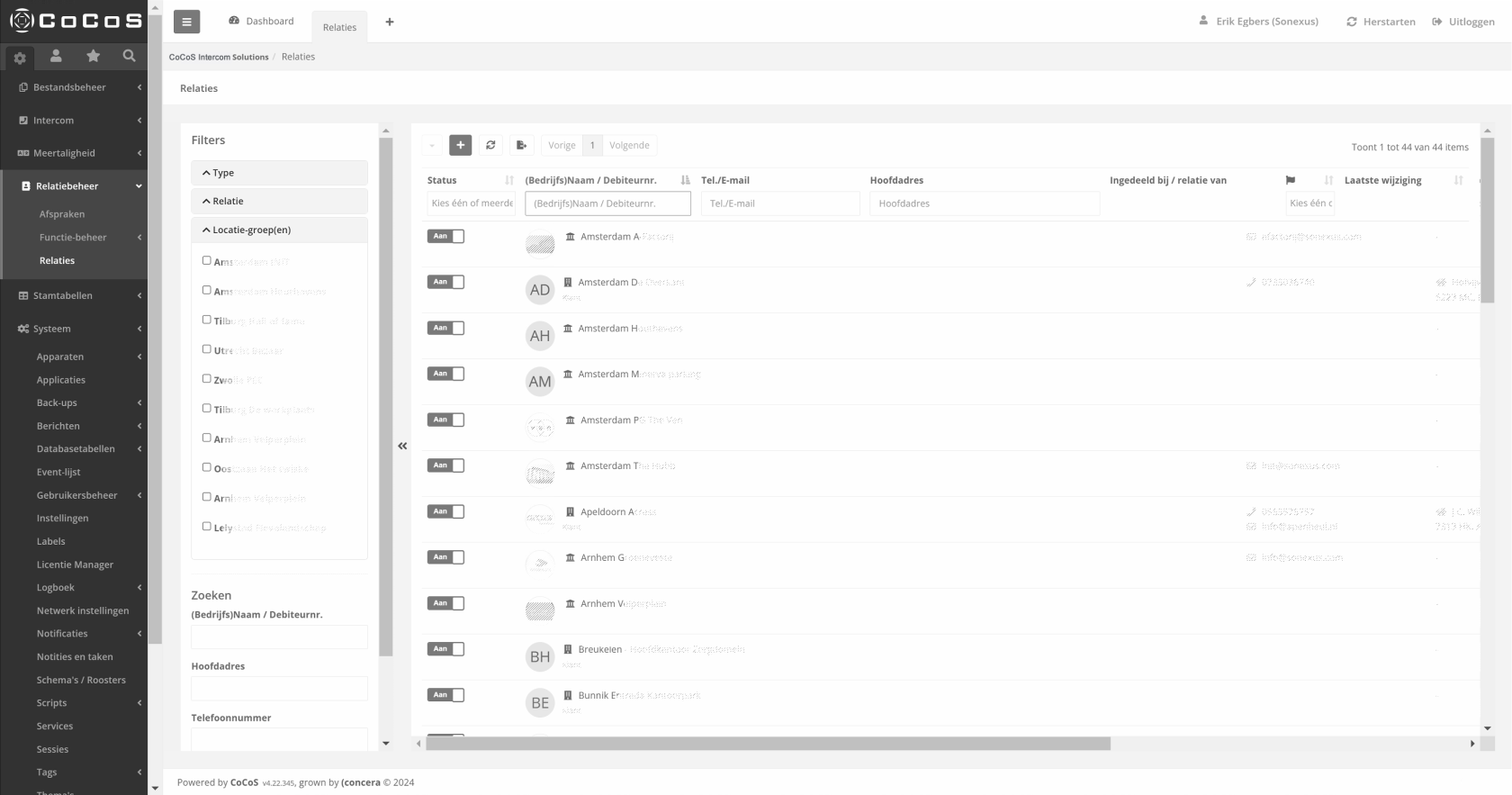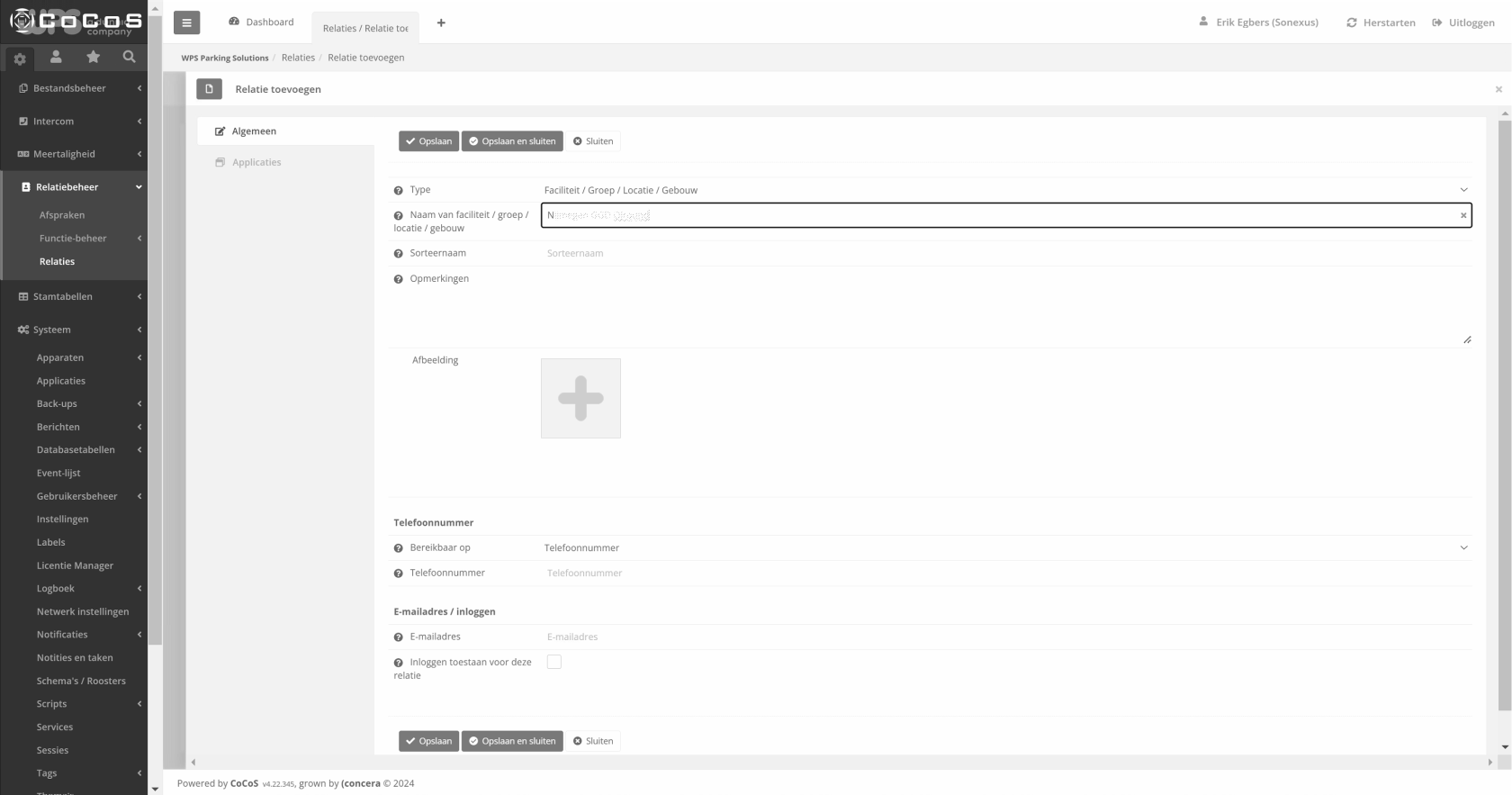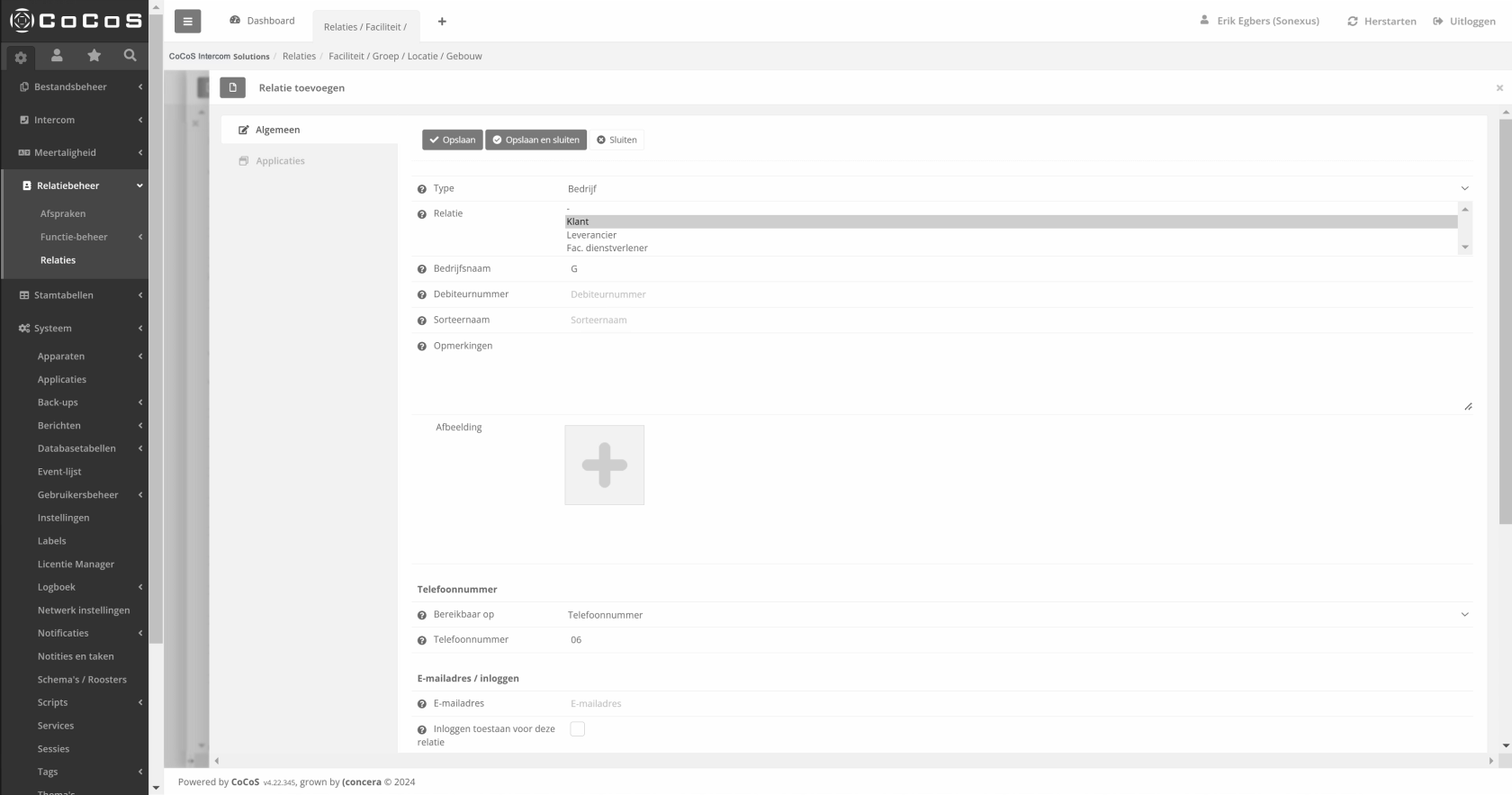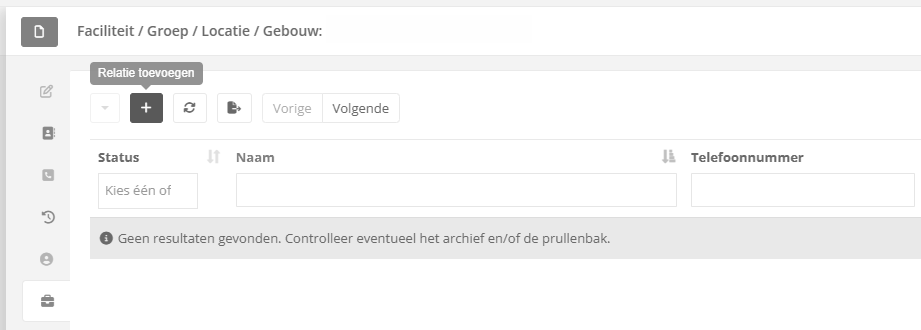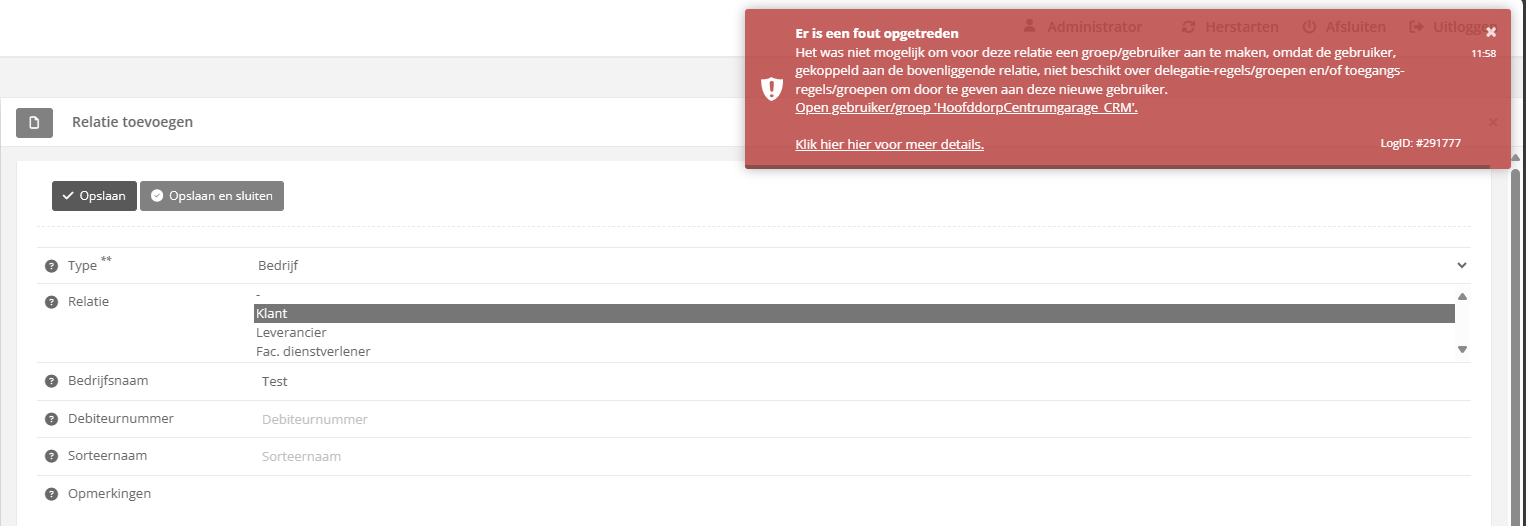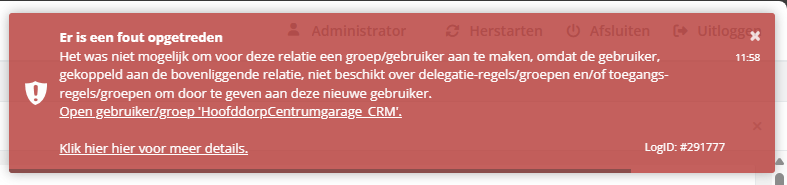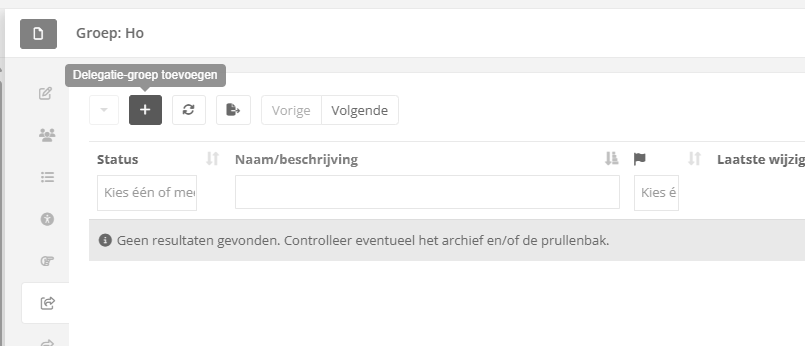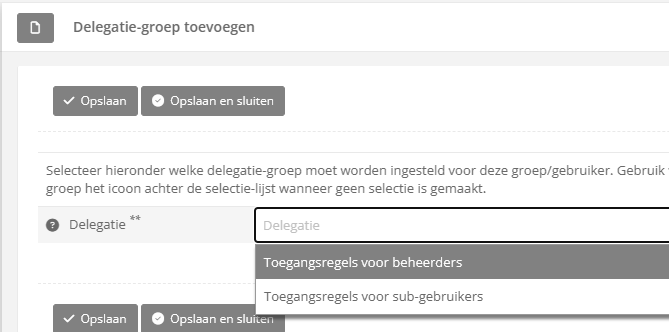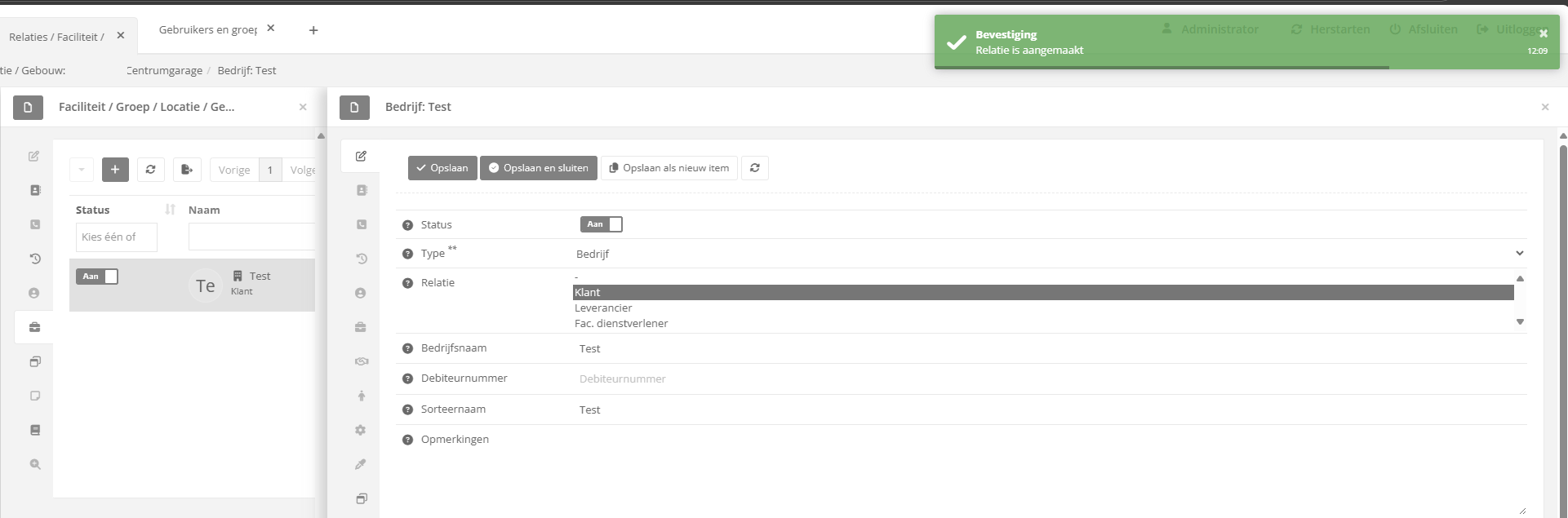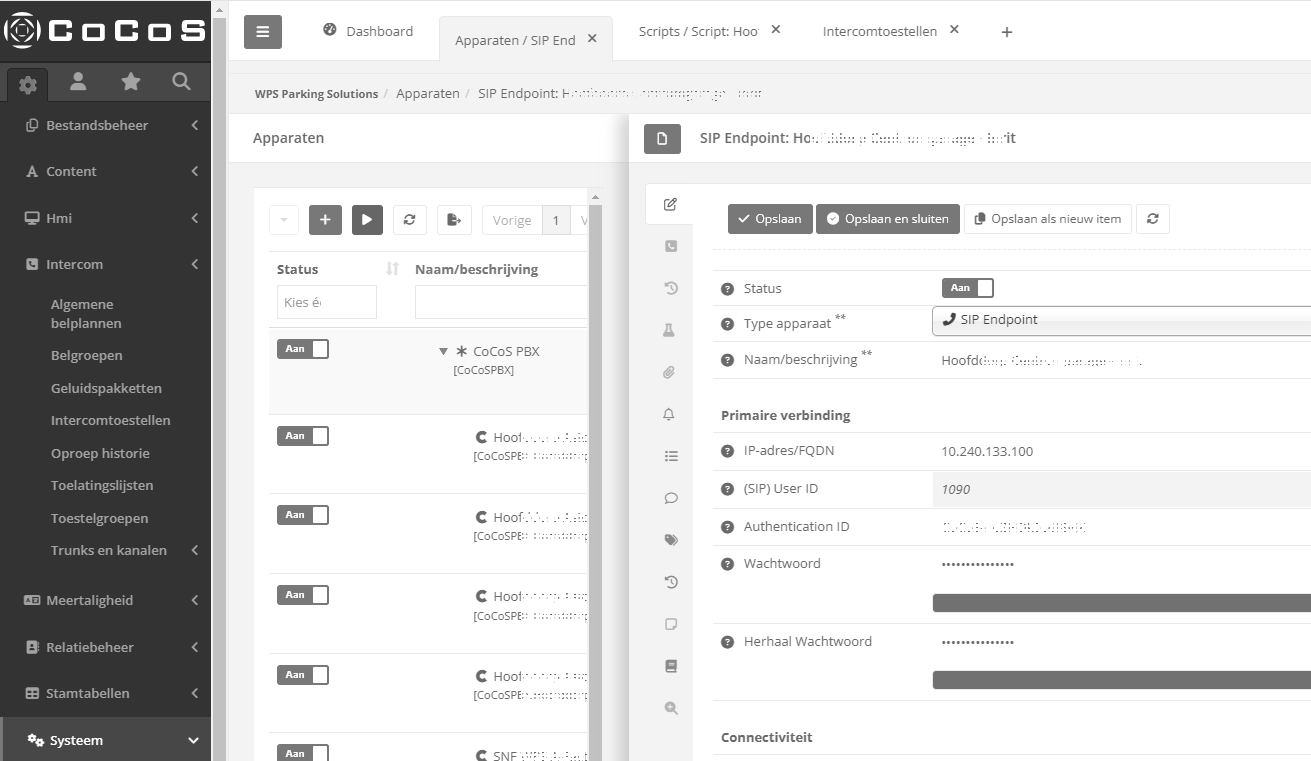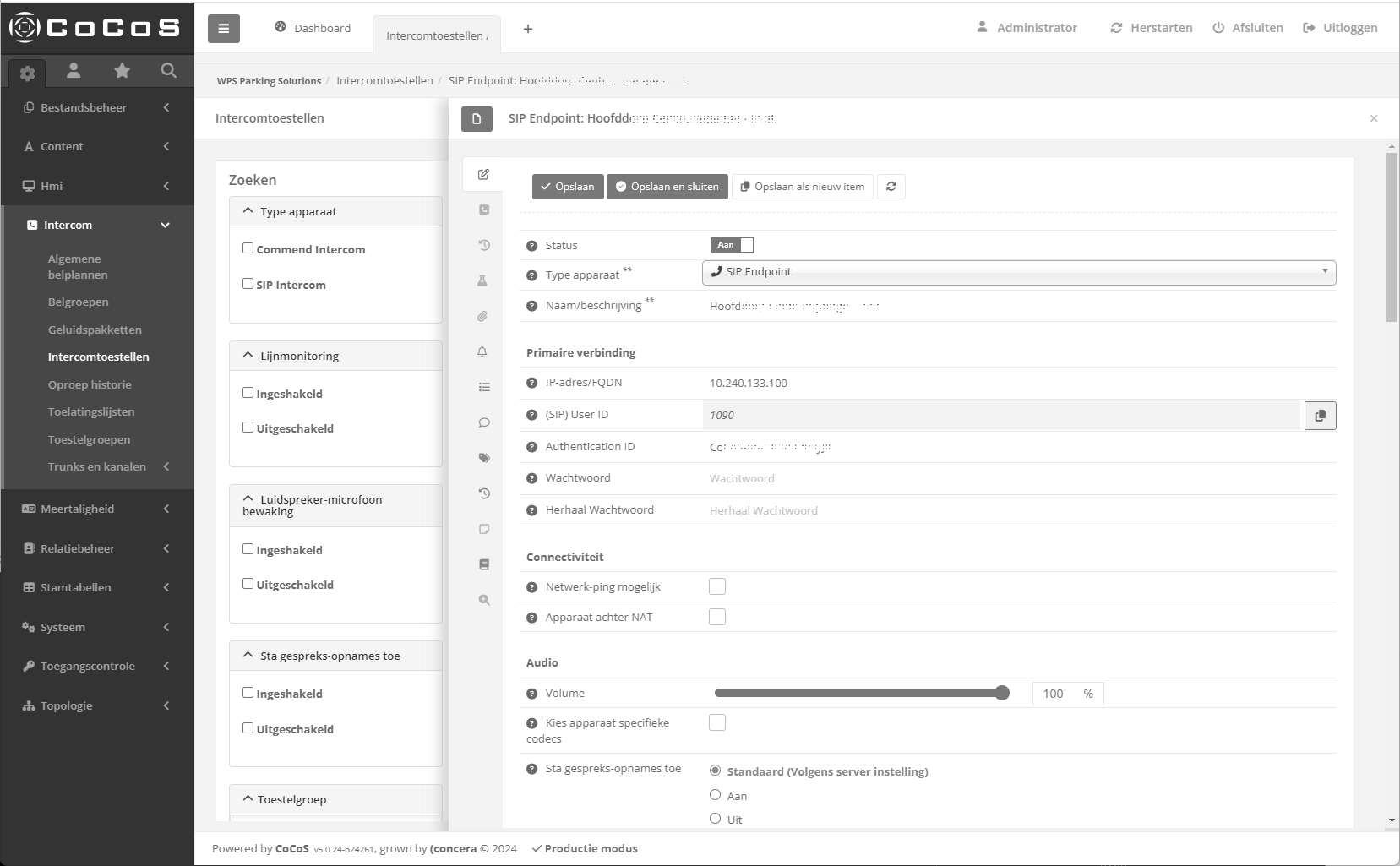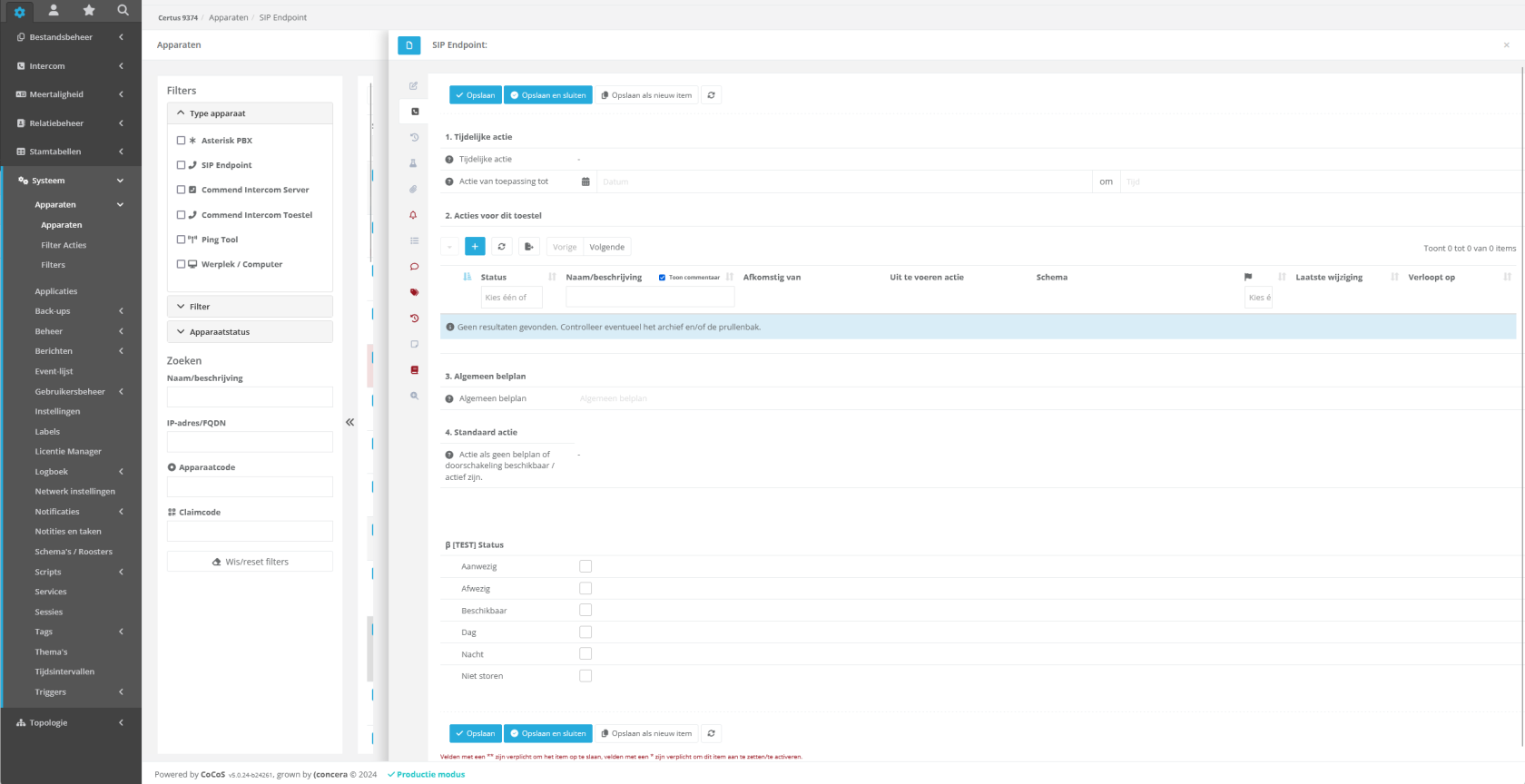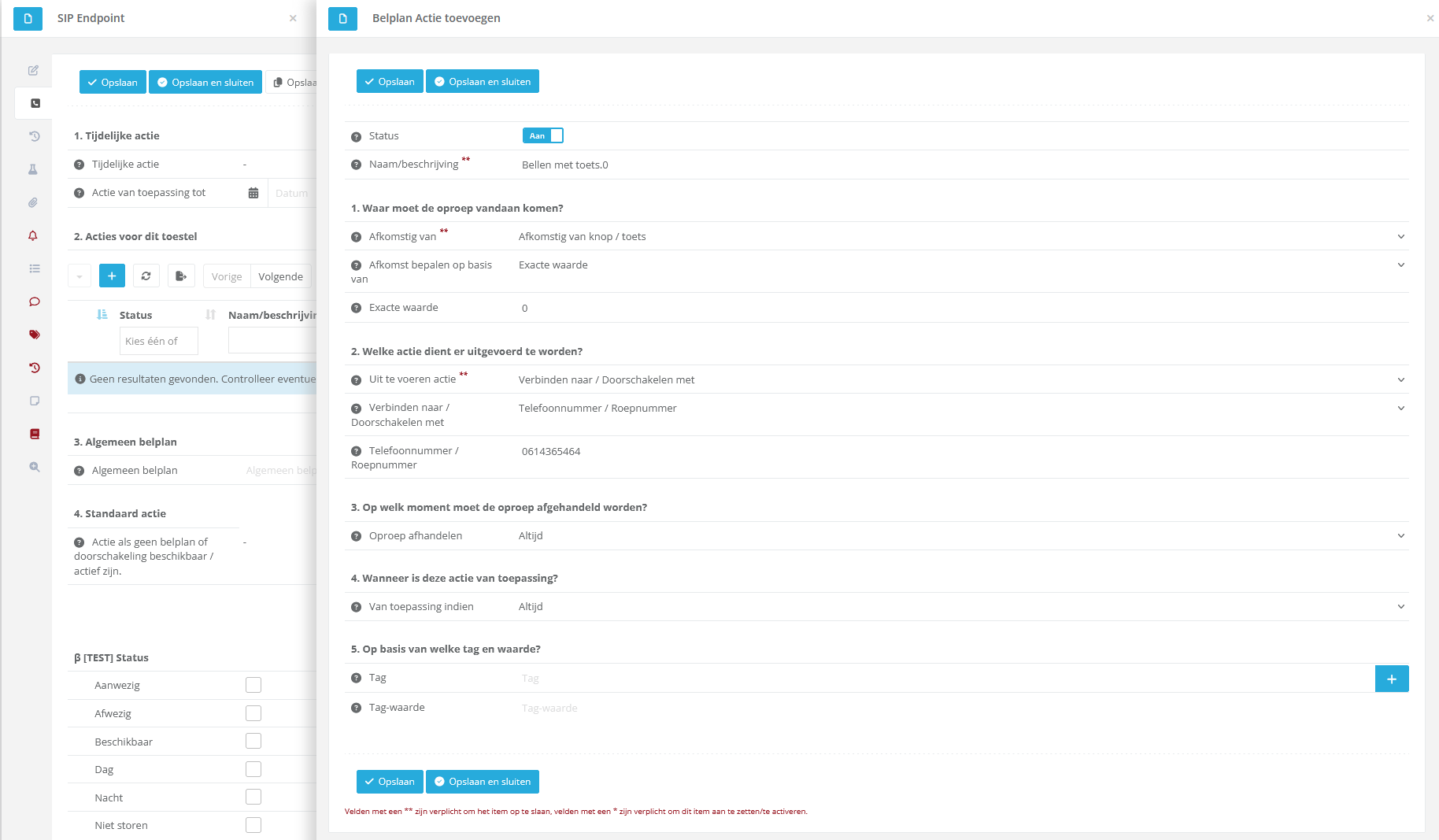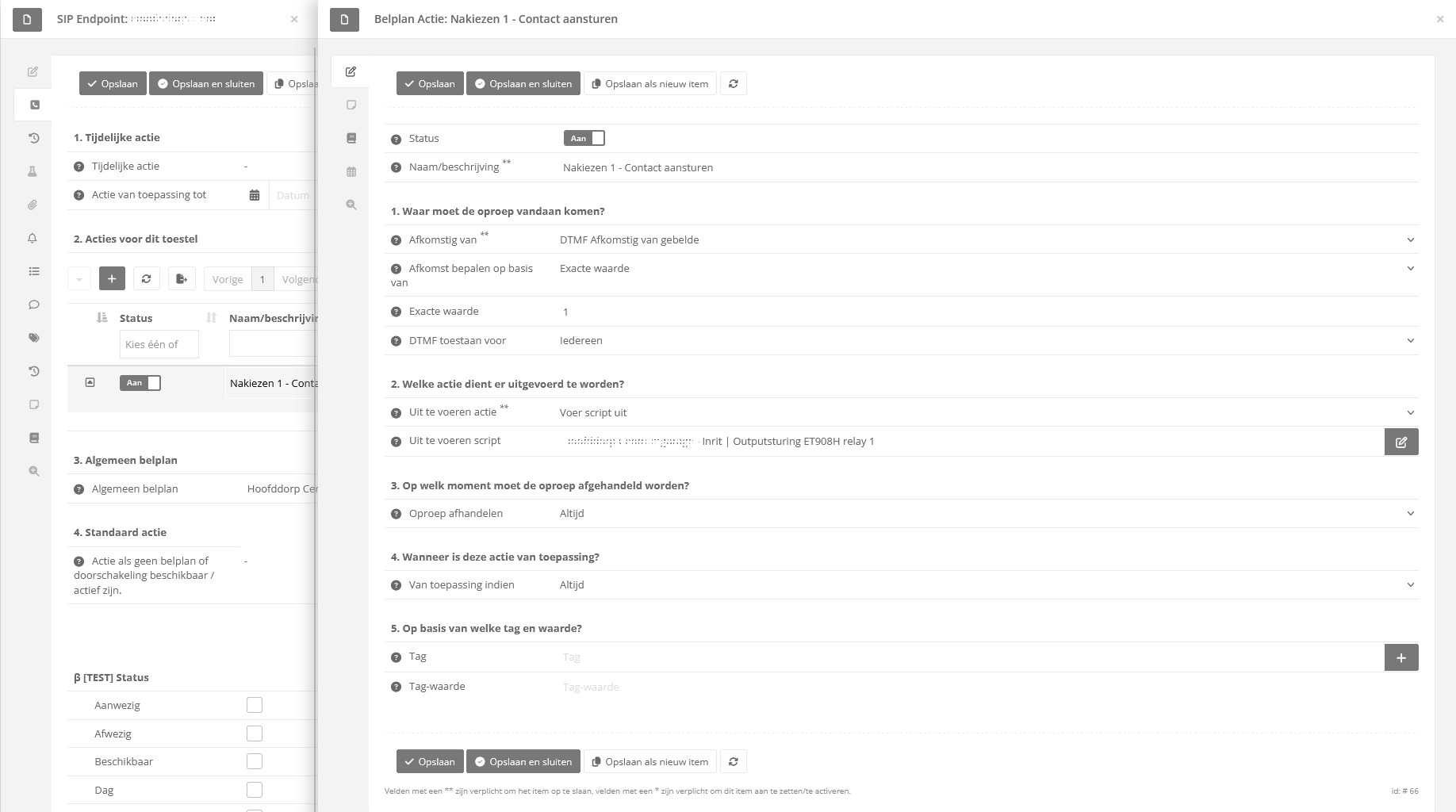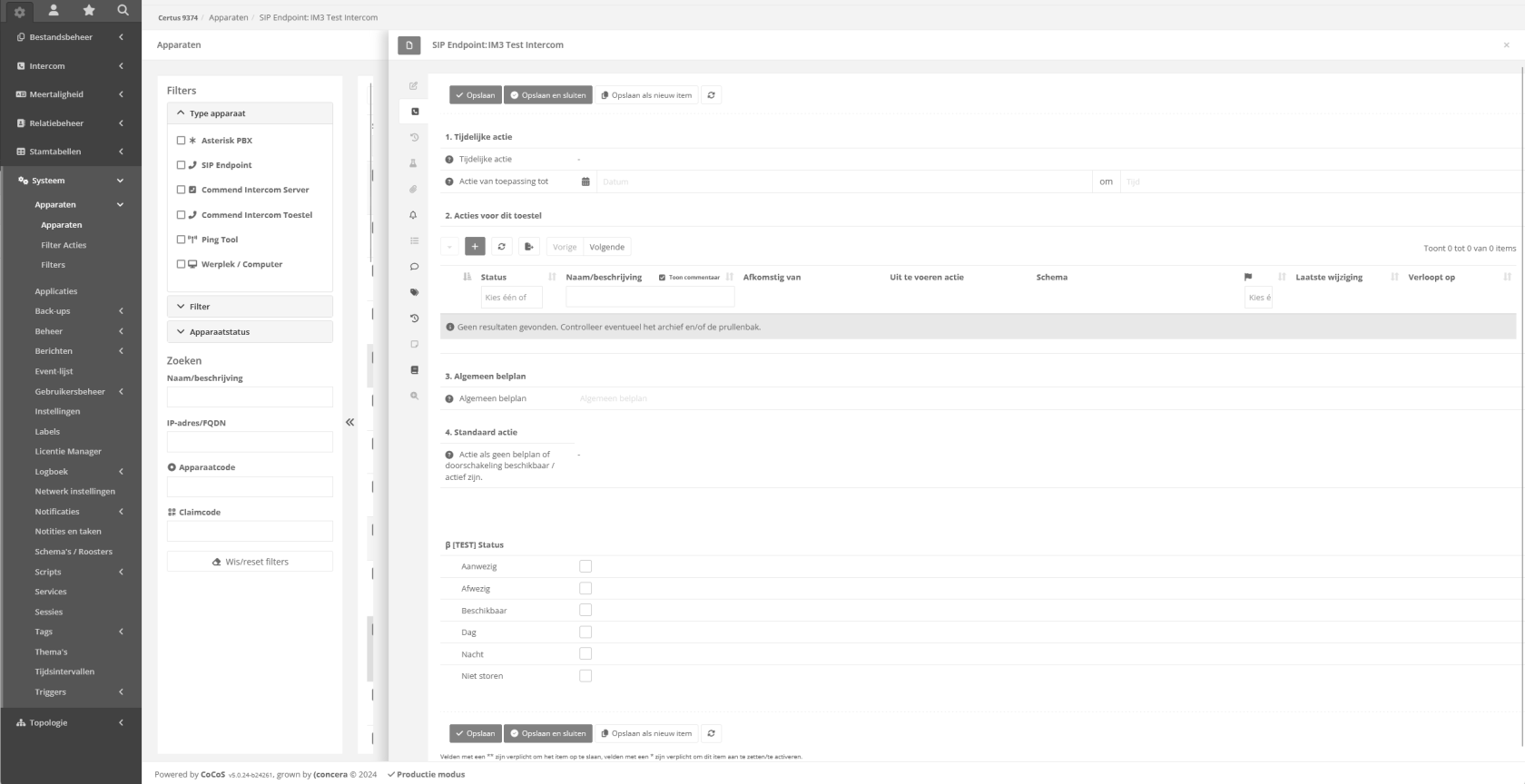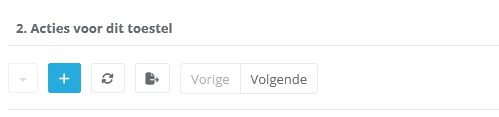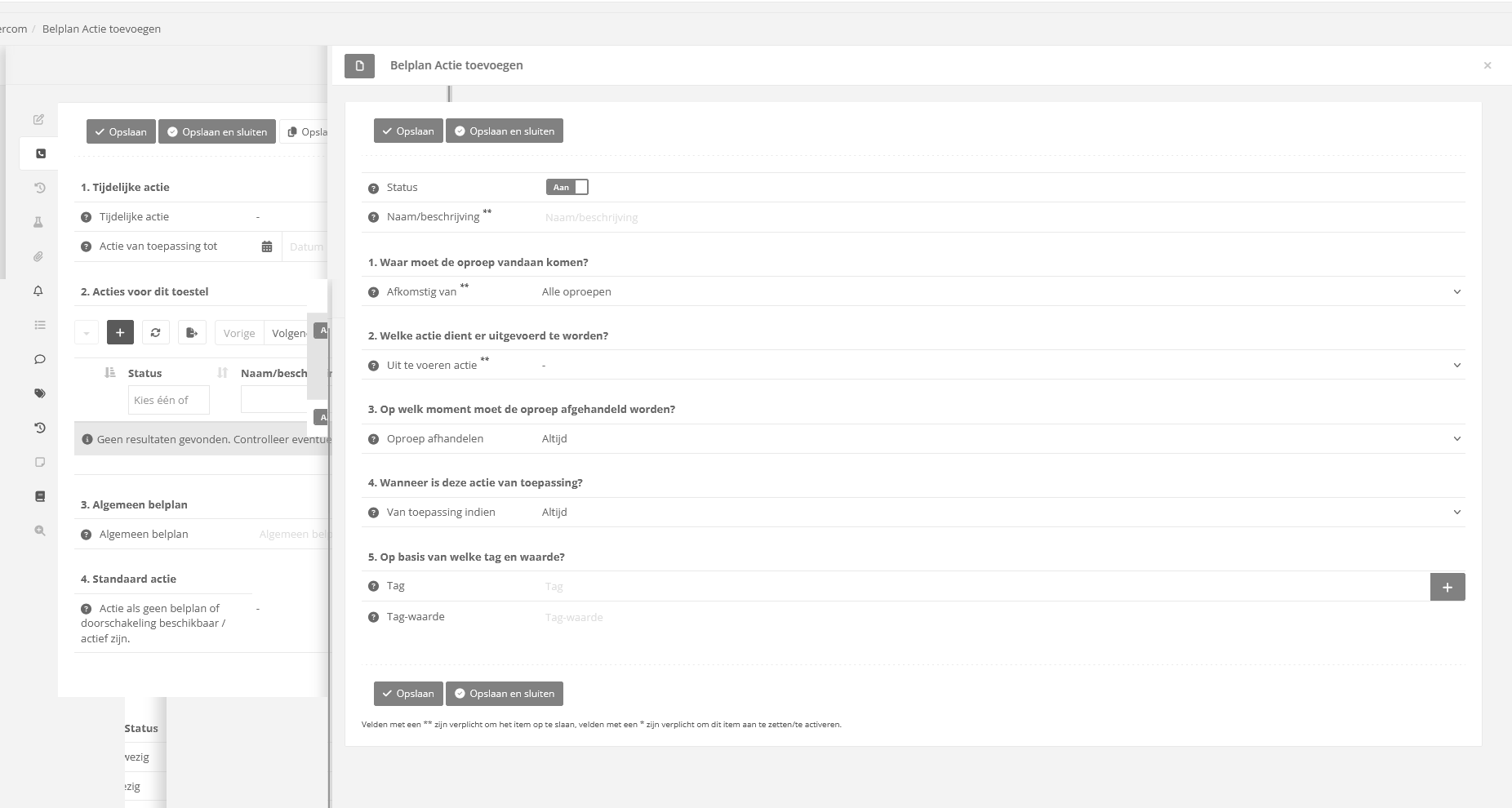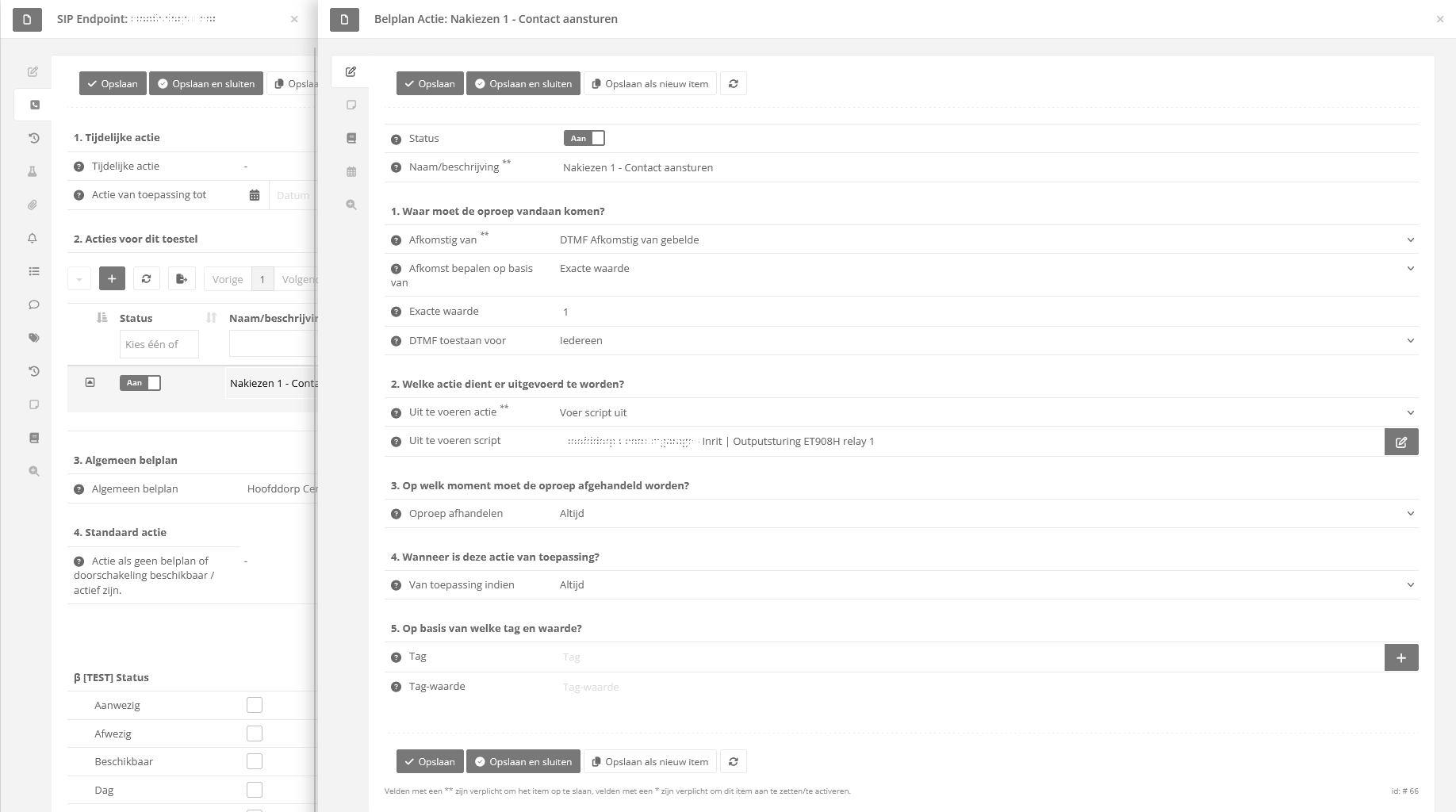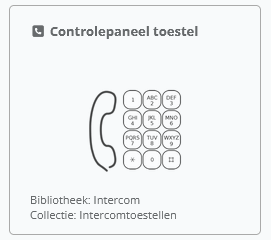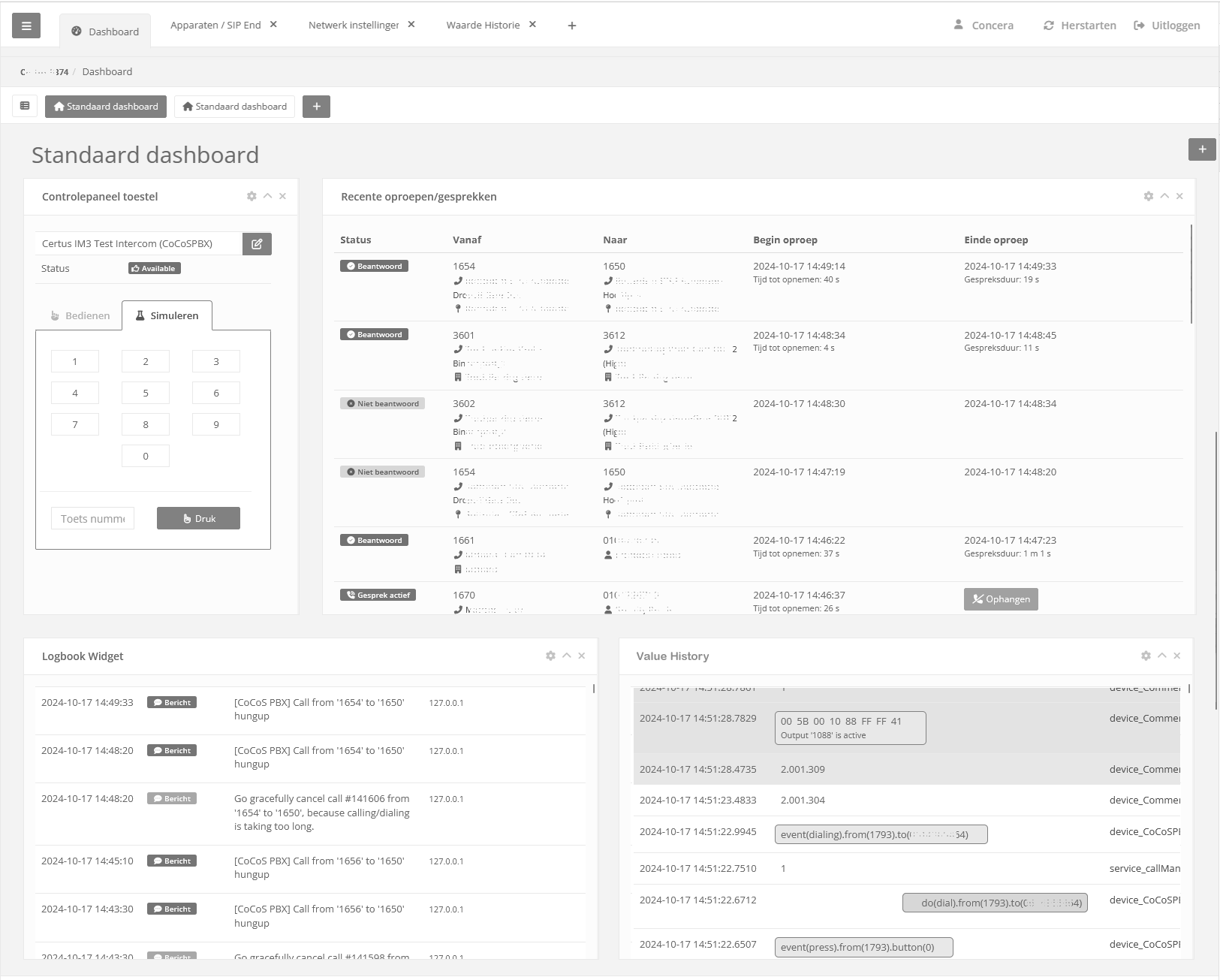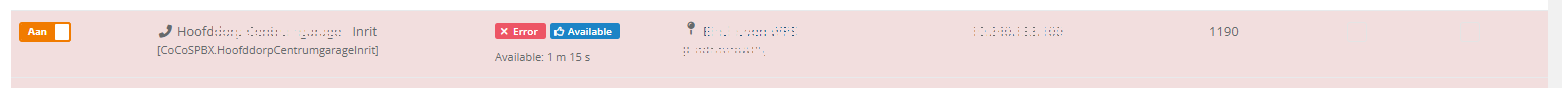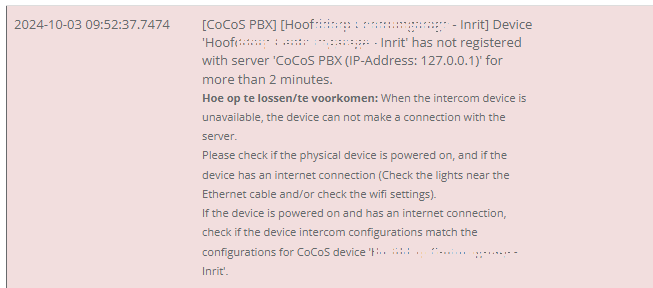SIP Intercom Calling to multiple targets (subscriber) by the touch of a button
Introduction
It's possible to use a variaty of devices (sip endpoints) to perform a post-dial action on available outputs viaactivating a webcall request.group or call sequence. This use case describes how to configure a Commendcall intercomsequence (ET908H/IM3) together with CoCoS when the intercom is used with a single push button (configured as button.0) to calland a call plan.group Theby calledthe numberpress then triggersof a scriptbutton.
Preconditions
For this use case a DTMFfully keyconfigured pressCoCoS (keysip 1),configuration whichneeds sendsto be available. This section only describes how to link a webbutton requestaction to activate an outputcall ongroup the ET908H/IM3 with a 1-second pulse (or customcall time).sequence.
Step by step implementation
To configure this use case, follow these steps:
Create location and user (contact) for the deviceCreate CoCoS SIP configuration for a device.Configure a remote user on the ET908H/IM3 to control the output.-
Create a
scriptcallthatgroupcanorcontrolcallan output on an ET908H/IM3.secuence. Configure
athe callplanbyto trigger the post-dial action (key press) that executes the script.
1. Create Locationthe andcall Usergroup foror call sequence.
To create a call group or sequence please read on the devicethe
| matching
| |
| to |
| |
| |
| call
| The |
|
|
|
|
| |
2. Configure SIP device (endpoint) in CoCoS
Het aan te maken script is te vinden bij
| |
|
3. Intercompost Instellen
It's possible to use a variaty of brands using the button.0configuration instructinglooks withlike CoCoS. Please find below the instructions for the documented devices. Contact the support if your device is not listed or be inspired by how to configure other brands.
4. Oproepafhandeling configureren (actie button 0)
2. | |
| |
5. Nakiezen aanmakenaction
5.1. Script aanmaken voor deursturing (afhandeling voor nakiezen)
Voor het aansturen van een relais op de ET908H moet een script worden gemaakt. Dit kan een script zijn dat dynamisch de nodige informatie berekend uit informatie van het gesprek of op eenvoudig middels een vast ip met vaste username en password. Het script wordt op een later moment
Let op dat scripts vaak custom zijn en per apparaat anders. Hieronder 2 voorbeelden die als startpunt/inspiratie kunnen dienen om de eigen scripts voor sturingen mogelijk te maken.
Specifiek scriptApparaat specifiek script voor een vast ip adres, met vaste user/password gegevens en een vast relais nummer.
// Configuration/setup of the script.
//
$relay = 1;
$doorOpenTime = 1; // In seconds
$user = 'some-username';
$passwd = 'SDF************SDF';
$host = '00.00.00.00';
$cocos->logInfo("Output activeren voor : Some location | Outputsturing ET908H relay 1", "");
// Call the remote action
//
$url = 'https://'.$host.'/cgi-bin/remotecontrol/relais.cgi?relais='.$relay.'&action=dooropener&dooropentimer='.$doorOpenTime;
$response = $cocos->urlGet($url, array(
'Authorization: Basic '. base64_encode($user.':'.$passwd)
));Algemeen scriptAlgemeen (locatie specifiek) script voor een berekenbaar ip adres (op basis van roepnummers), met roepnummer afhankelijke user/password gegevens en een vast relais nummer. Hieronder een voorbeeld als inspiratie om een dergelijk script op te zetten. Onderstaande script werkt overigens niet zonder aanpassingen/uitbreidingen, die is echt alleen nog inspiratie.
// Configuration/setup of the script.
//
$relay = 1;
$doorOpenTime = 1; // In seconds
$user = 'cocos';
$roeprummer = intval(2390); // deze info uit $data halen.
$host = '100.00.00.'.($roeprummer - 2340); // calculate IP addres.
$passwd = md5(hash(‘sha256’, '81923*************Fsdkjhf::'.$roepnummer));
// Call the remote action
//
$url = 'https://'.$host.'/cgi-bin/remotecontrol/relais.cgi?relais='.$relay.'&action=dooropener&dooropentimer='.$doorOpenTime;
$response = $cocos->urlGet($url, array(
'Authorization: Basic '. base64_encode($user.':'.$passwd)
));5.2.1 Nakiezen configureren
|
Ga in CoCoS naar het toestel in Systeem/Apparaten/Apparaten waarvoor de configuratie is opgezet en waarvoor button 0 moet worden gekoppeld aan een bel actie.
Kies vervolgens de optie : Oproepafhandeling. |
|
|
Maak een nieuwe actie aan middels de [ + ] toets.
|
|
|
Vul het belplan in waarbij de DTMF toon wordt geconfigureerd als actie en waarbij het zojuist aangemaakte script wordt gekozen om uit te voeren bij deze actie. |
6. Testen
Het testen van de configuratie kan op dit moment, met een SIP configuratie, alleen door een simulatie van de 0 toets uit te voeren. In het dashboard kan de widget. Voeg deze widget toe aan een dashboard.
Hieronder een voorbeeld waarbij een "controlepaneel toestel" is neergezet alsmede de oproephistorie en het logboek en waardehistorie. Door nu een 0 toets te simuleren kom deze zichtbaar in de value-history voorbij, in de gesprekslogging wordt geze getoond en, indien deze er zijn, worden aangaande het gesprek logboekregels zichtbaar. Alles kan vanuit het dashboard worden getest. Ook de actie van het nakiezen met de DTMF toon (starten script) is zichtbaar indien hiervoor bijv. een logregel in het logboek wordt geschreven. De DTMF toon zelf komt ook weer in de waardehistory voorbij.
7. Troubleshooting
"Error + Available" status bij Sip-toestel in CoCoS
|
Symptoom:
Diagnose: Kijk in het logboek en controleer de foutmelding.
|
|