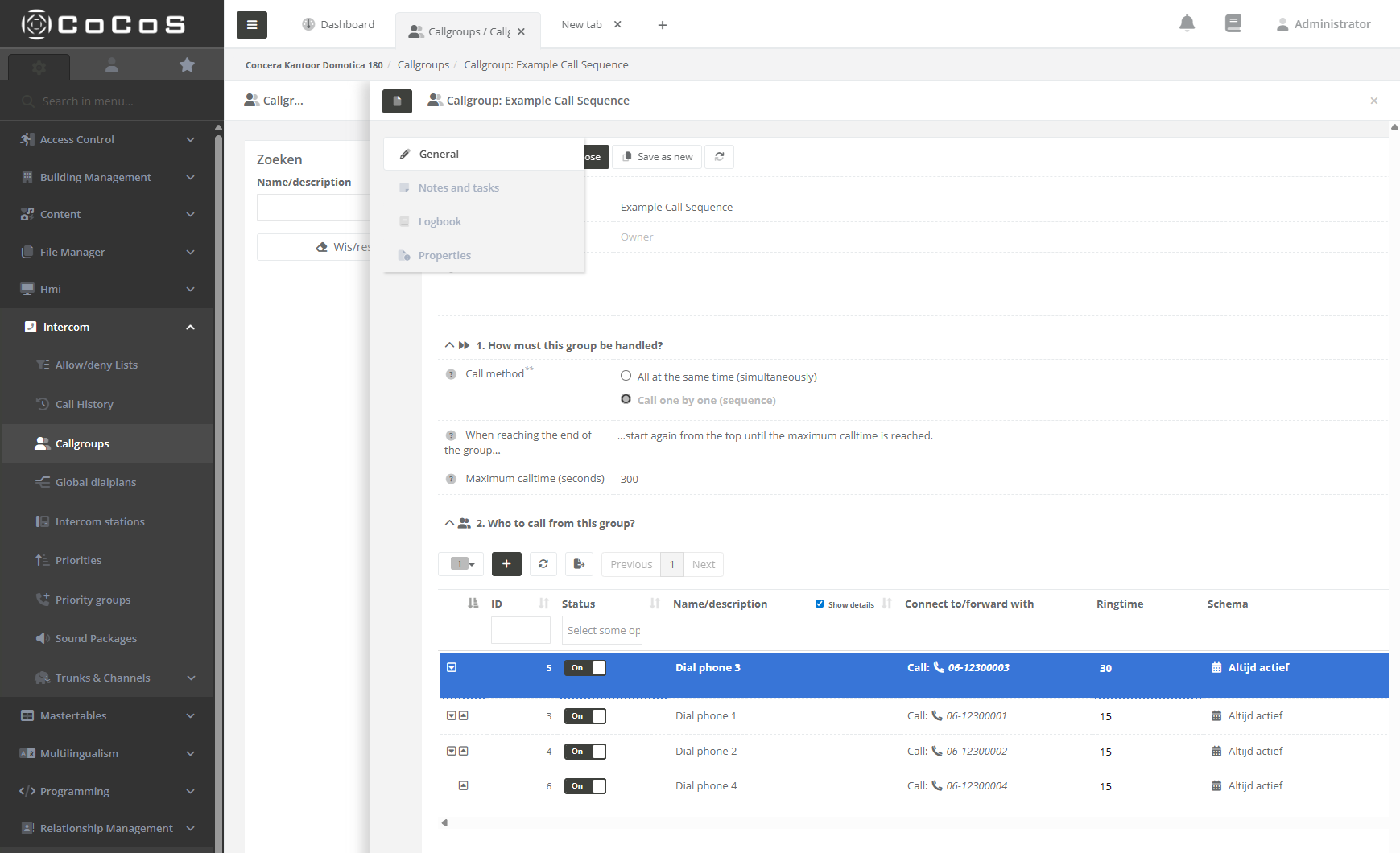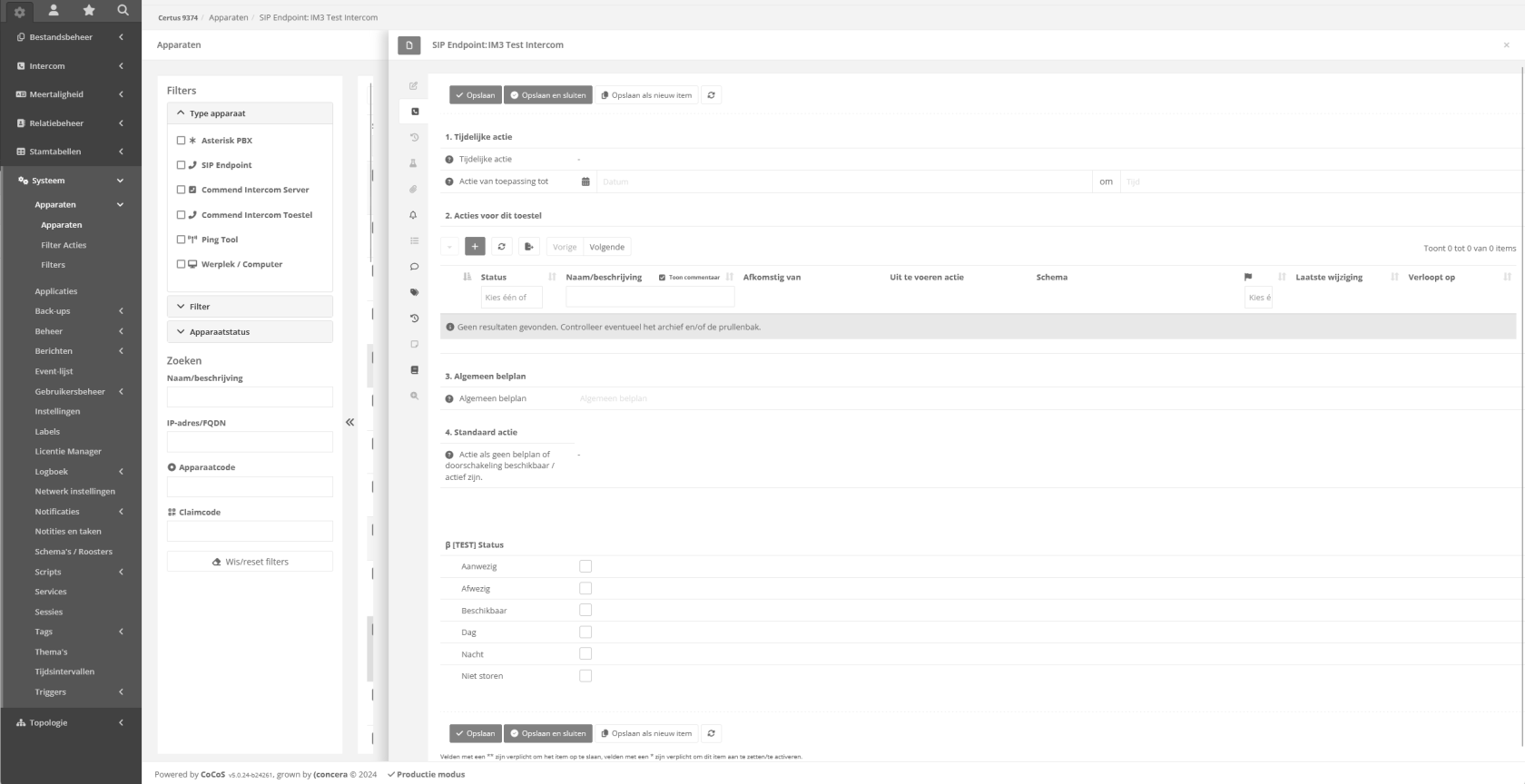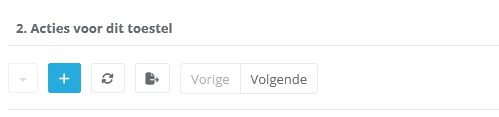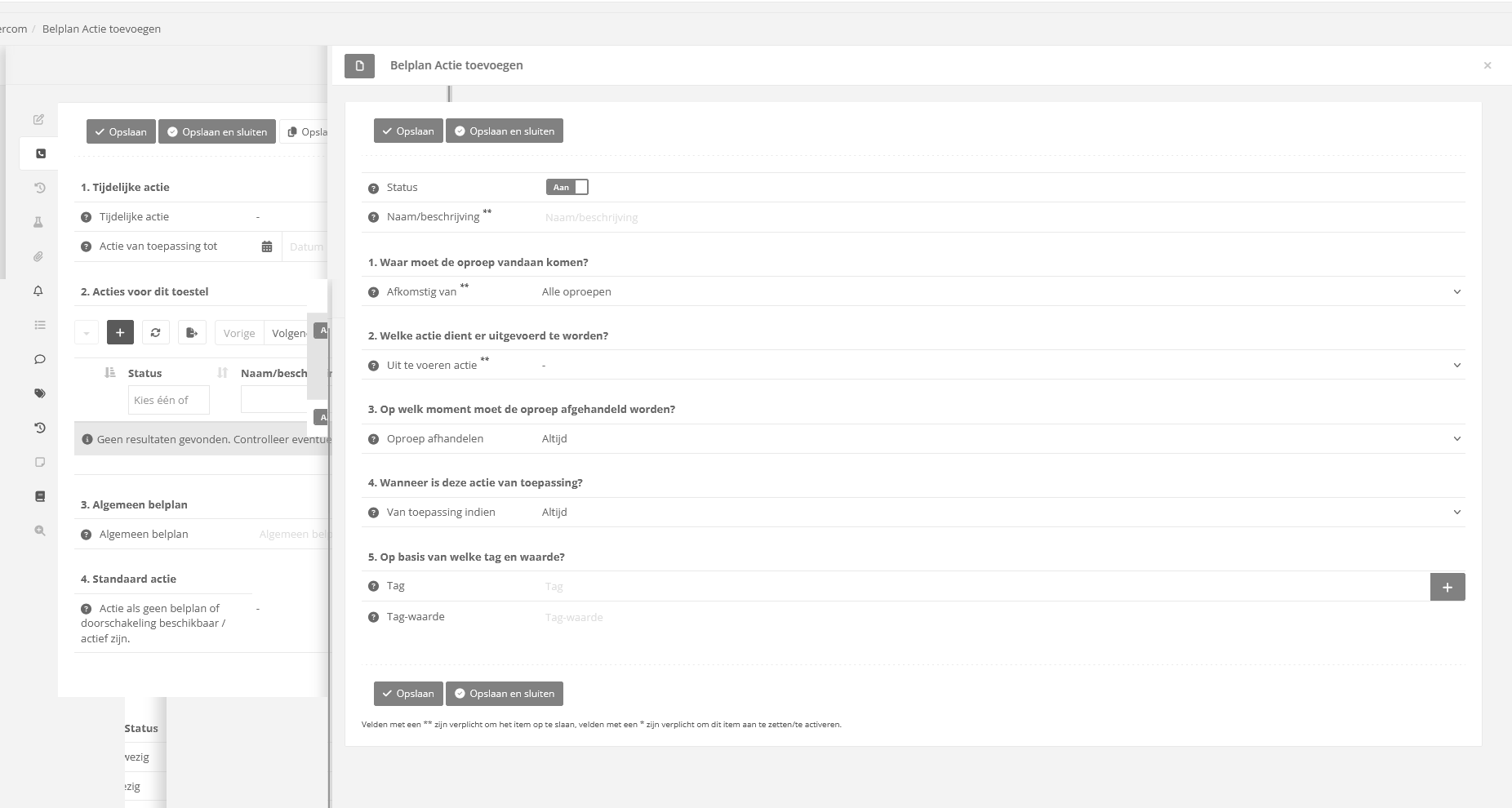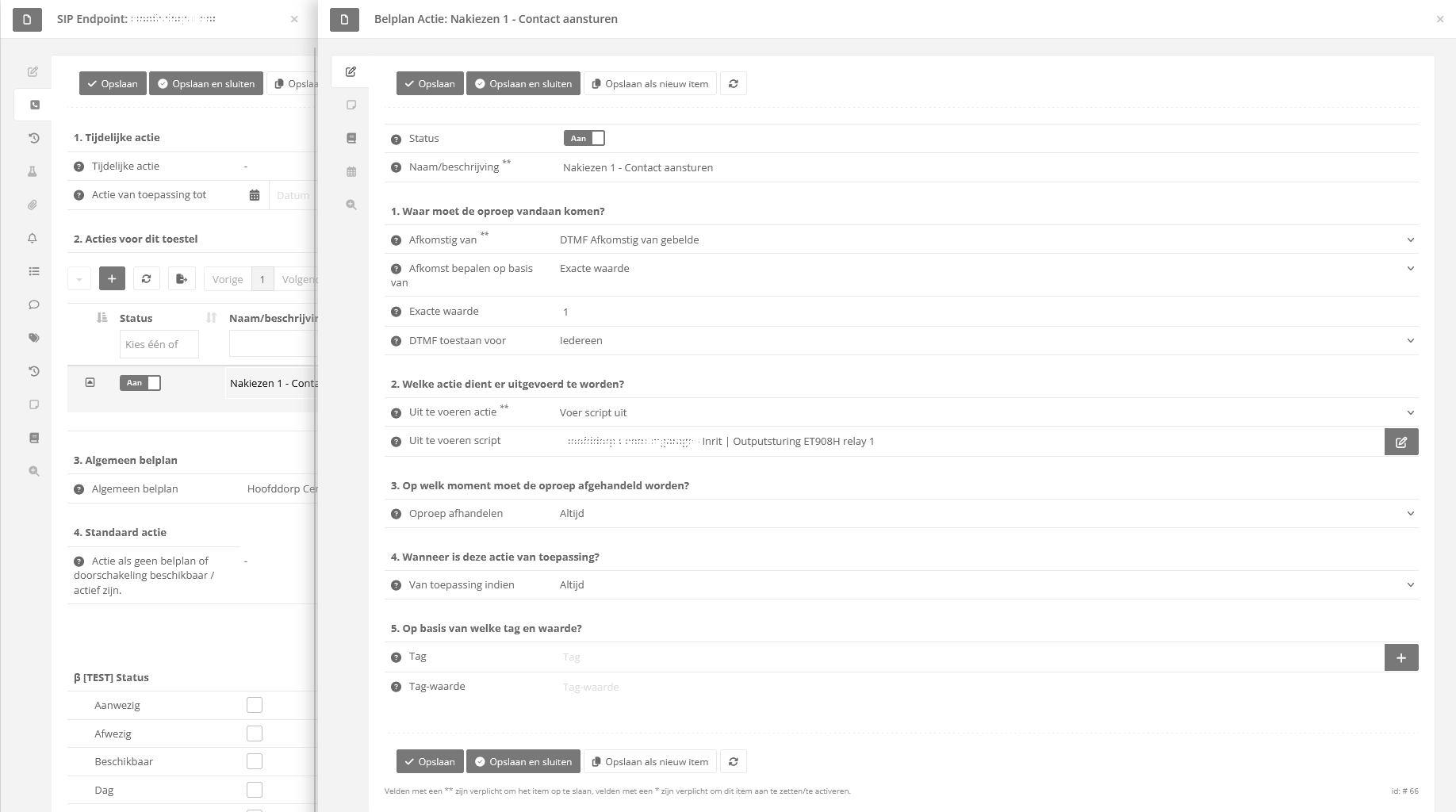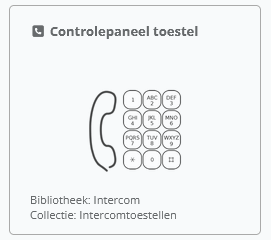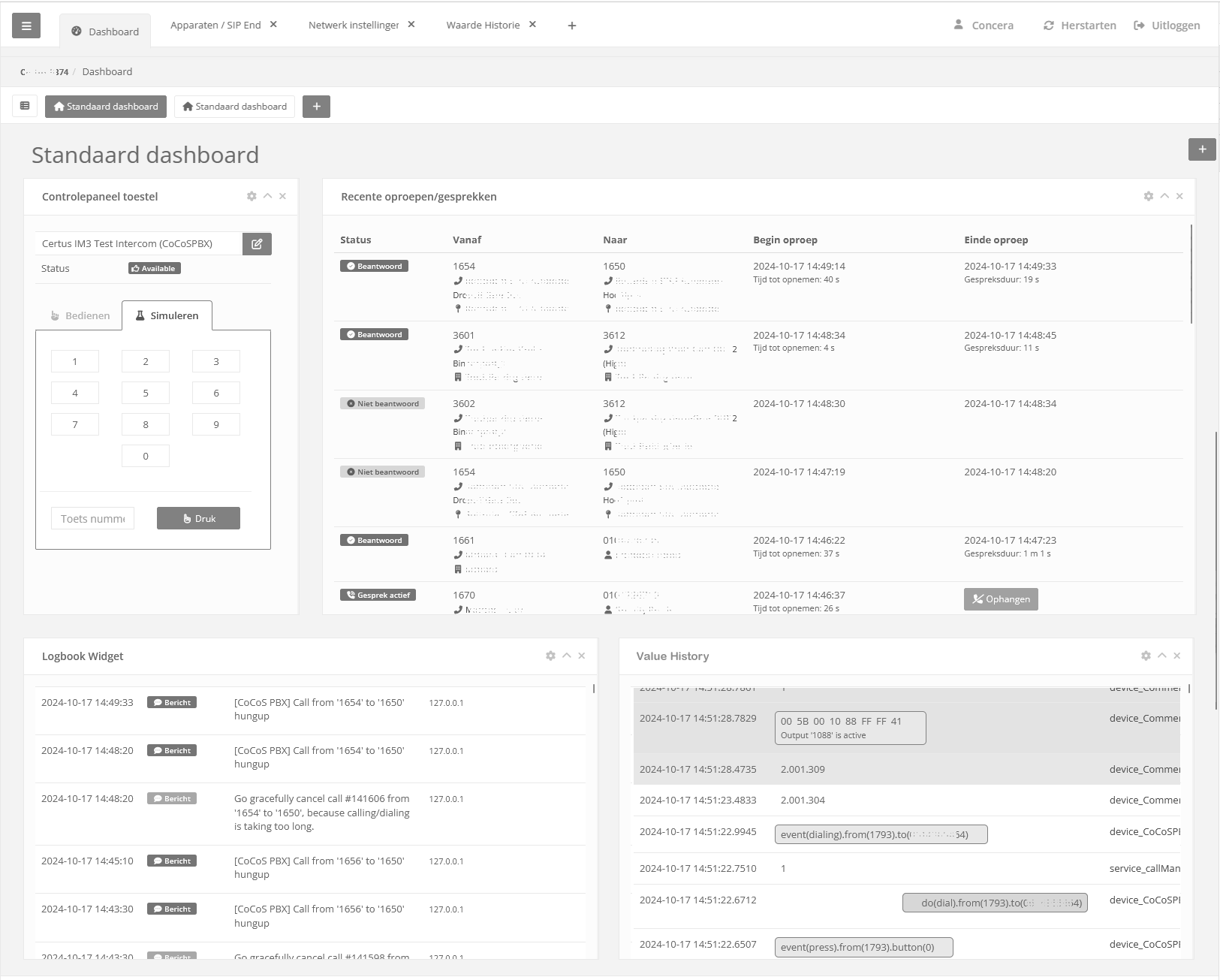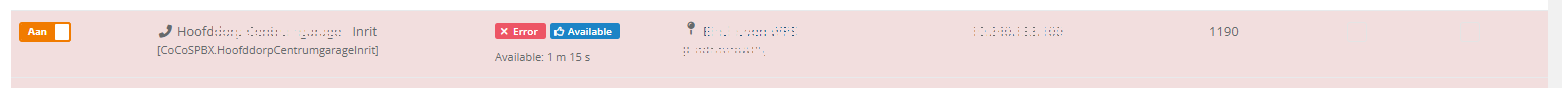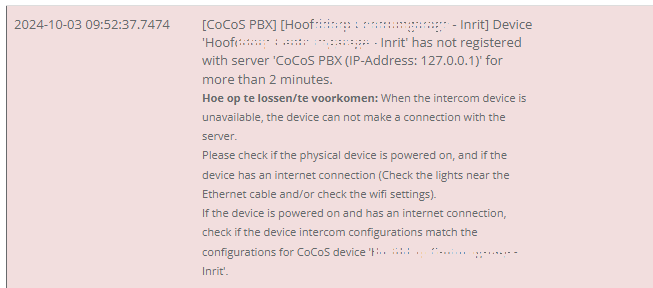SIP Intercom Calling to multiple targets (subscriber) by the touch of a button
Introduction
It's possible to use a variaty of devices (sip endpoints) to perform a post-dial action activating a call group or call sequence. This use case describes how to configure a call sequence and a call group by the press of a button.
Preconditions
For this use case a fully configured CoCoS sip configuration needs to be available. This section only describes how to link a button action to an call group or call sequence.
Step by step implementation
To configure this use case, follow these steps:
-
Create a call group or call secuence.
- Configure the call by action.
1. Create the call group or call sequence.
To create a call group or sequence please read on the the following HOW-TO articles matching the requirements
|
How to create a call sequence (Dial to multiple numbers)
After configuring a call sequence the |
|
|
How to create a call group (Dial to multiple numbers)
After configuring a call sequence the sequence should relate to the adjacent screenshot |
|
2. Configure the call by action
2.1 Nakiezen configureren
|
Ga in CoCoS naar het toestel in Systeem/Apparaten/Apparaten waarvoor de configuratie is opgezet en waarvoor button 0 moet worden gekoppeld aan een bel actie.
Kies vervolgens de optie : Oproepafhandeling. |
|
|
Maak een nieuwe actie aan middels de [ + ] toets.
|
|
|
Vul het belplan in waarbij de DTMF toon wordt geconfigureerd als actie en waarbij het zojuist aangemaakte script wordt gekozen om uit te voeren bij deze actie. |
6. Testen
Het testen van de configuratie kan op dit moment, met een SIP configuratie, alleen door een simulatie van de 0 toets uit te voeren. In het dashboard kan de widget. Voeg deze widget toe aan een dashboard.
Below is an example where a "control panel device" has been placed, along with the call history, the logbook, and the value history.
HieronderBy eensimulating voorbeelda waarbijpress eenof "controlepaneelthe toestel"0 key, this action becomes visible in the value history. It is neergezetalso alsmede de oproephistorie en het logboek en waardehistorie. Door nu een 0 toets te simuleren kom deze zichtbaardisplayed in dethe value-historycall voorbij,logging, inand de- gespreksloggingif wordtapplicable geze- getoondrelated en,logbook indienentries dezeconcerning erthe zijn,call wordenwill aangaandeappear.
Everything gesprekcan logboekregelsbe zichtbaar.tested Allesdirectly kanfrom vanuitthe hetdashboard. dashboardThe wordenaction getest.of Ookpost-dialing deusing actie van het nakiezen met dea DTMF toontone (startene.g., to start a script) is zichtbaaralso indienvisible, hiervoorprovided bijv.a eencorresponding logregellog entry is written in hetthe logboeklogbook. wordt geschreven. DeThe DTMF toontone zelfitself komtalso ook weerappears in dethe waardehistoryvalue voorbij.history.
7. Troubleshooting
"Error + Available" status bij Sip-toestel in CoCoS
|
Symptoom:
Diagnose: Kijk in het logboek en controleer de foutmelding.
|
|