Release notes CoCoS v5.0.26
Released : december 2024
New Features
|
Added context memu's on list-items. |
|
|
Added extended network configuration |
|
|
Added extra tools in de consol tool for management. |
|
|
Copy data from library/collection directly to clipboard via icon |
Improvements
#255 Use of favorites in menu
#187 Added type critical for log items.
#140: Icon for "Critical" severity has been visually improved.
Bugfixes
#257 Log types 'error' and 'warning' are no longer marked as "Unread" by default.
#254 Fixed alignment between tag group labels and associated labels with triggers.
#253 Resolved incorrect or false error messages appearing on the server.
#249 It is now possible to edit the name/description of a tag.
#248 Fixed error that occurred when searching for a tag.
#247 Corrected trigger text that incorrectly implied it was not a trigger.
#246 Added missing trigger information to the tag group list view.
#243 Triggers now function correctly on the Domotica server.
#235 Removing a tile no longer causes the browser to freeze.
#231 Cleaned up and resolved unclear "Partial what???" bug message.
#229 Users can now filter value history using two services simultaneously.
#228 Fixed issue preventing filtering value history across two devices.
#216 Removed duplicate ID column in the logbook view.
#215 Fixed issue causing dashboard to stay grey after button configuration changes.
#194 Searching within system/scripts now works correctly when using terms like “Lights downstairs (enable / disable)”.
#186 Fixed warning for cyclic scripts that exceeded their execution interval.
#184 Restored missing "close" icons (X) in the dashboard.
#170 Restored ability to set UI themes.
#169 Fixed layout issue with the tab containing the pencil icon.
#167 Status of the system handler is now correctly reported.
#166 Resolved critical database error/internal server error when confirming a notification in the notification list.
#165 ScriptHandler service now correctly logs its actions in the logbook.
#164 Disabled ability to run a script when the script service is inactive.
#163: $cocos-LogInfo() now correctly writes text into the log message.
#161: Notifications can now be marked as read (confirmed) in the same way as log entries using the context menu.
#159: TagLoggerService status now correctly reflects whether it is running.
#158: Service status display has been fixed—services reporting “OK” now also function properly.
#154: There is now a clear visual distinction between "Error" and "Critical" log levels.
#153: The "Mark as Read" selection list is now legible, and improved layout has been applied.
#152: Fixed an error when opening the "Dashboard System" dashboard.
#151: Resolved the "Uncaught Reference Error _handleCoreIcons" in the Management module.
#147: The play button no longer disappears after changing a filter.
#145: Reduced memory consumption in the Management interface.
#139: Fixed incorrect display of top-right indicators on 4K screens with 200% scaling.
#132: Double-clicking a log entry in the bottom panel no longer incorrectly marks it as "unread" if not opened.
#130: "Mark as Read" is now available in the logbook widget on the dashboard.
#120: Notification messages now display fully without placeholder brackets.
#118: Memory usage statistics are now correctly represented and reliable.
#112: "Mark all as read" button is now present and functioning.
#102: Duplicating a tag value list now correctly copies all values.
#97: When duplicating an HMI template, all conditions are now copied as expected.
#86: Publishing a script no longer causes unintended changes to other unrelated data.
#84: Adjustments to pane layout and notification layout have been completed as required.
#60: Script list no longer stays visually "faded" when starting a script.
#59: Saving scripts no longer triggers errors.
#21: The script handler now maintains a stable status when operating normally and no longer repeatedly initiates.

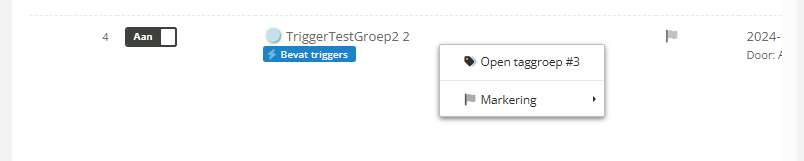
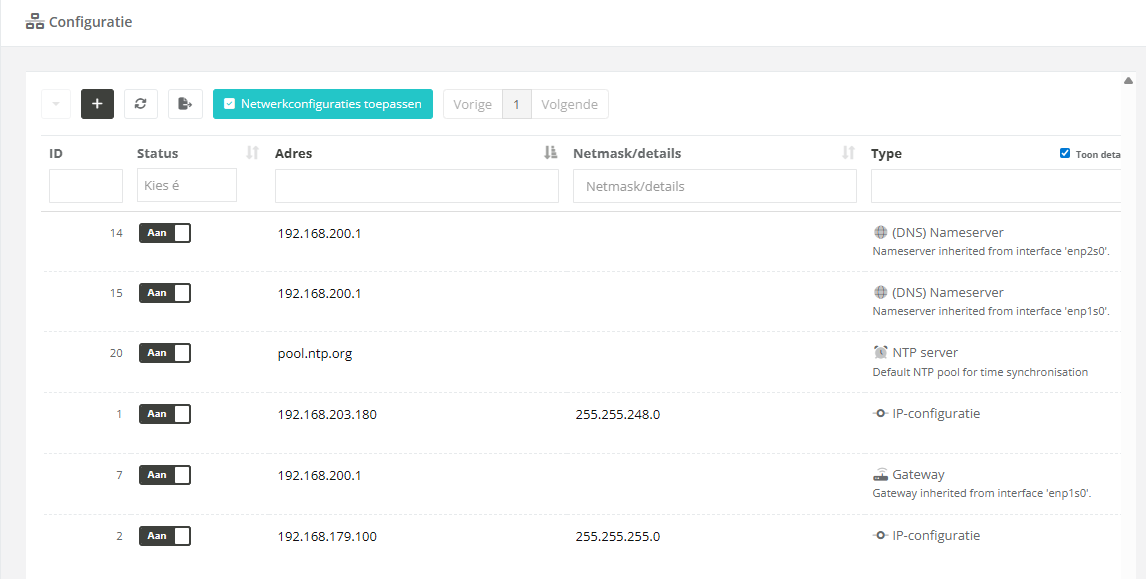
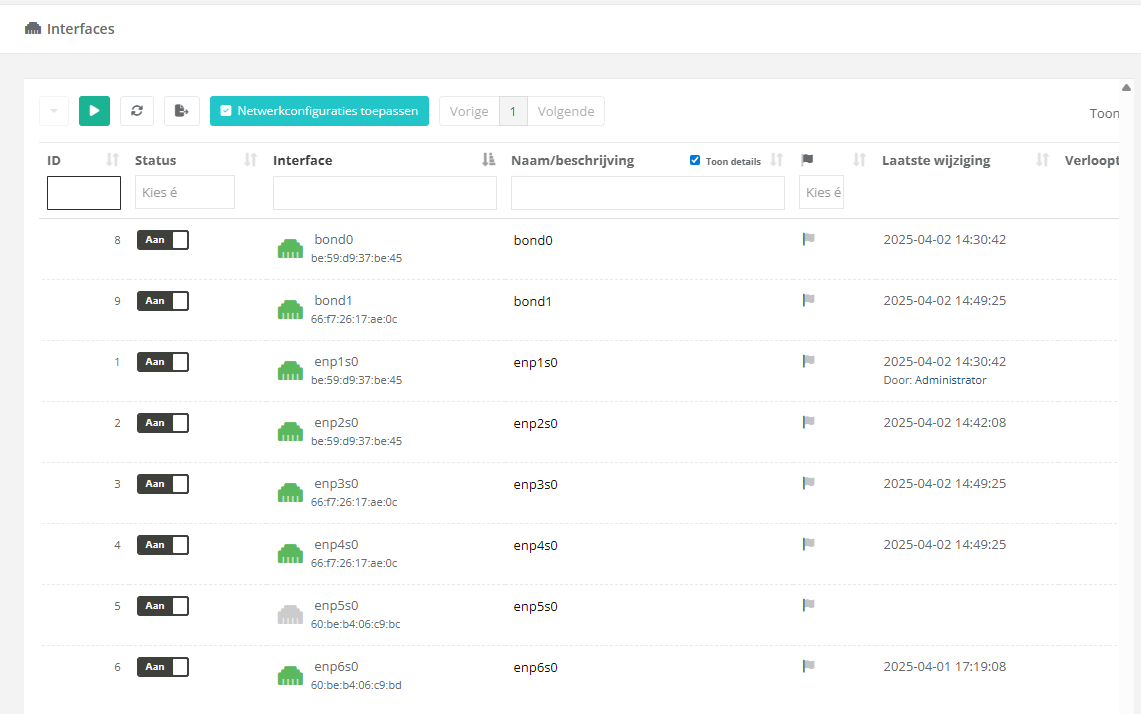
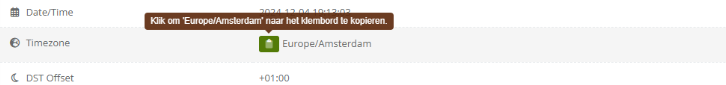
No comments to display
No comments to display