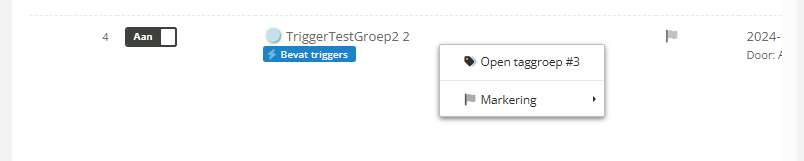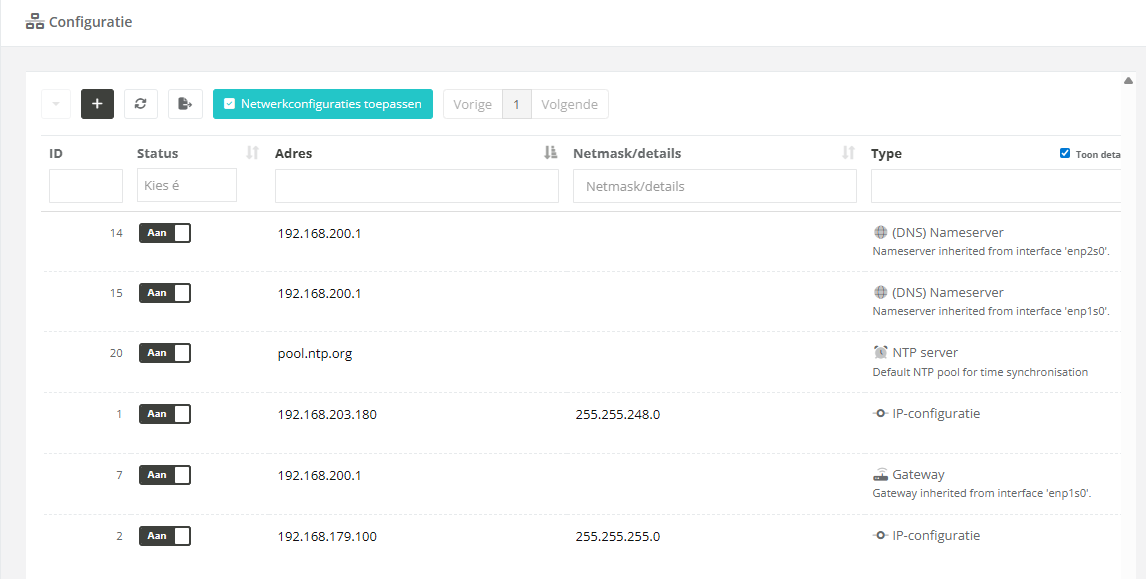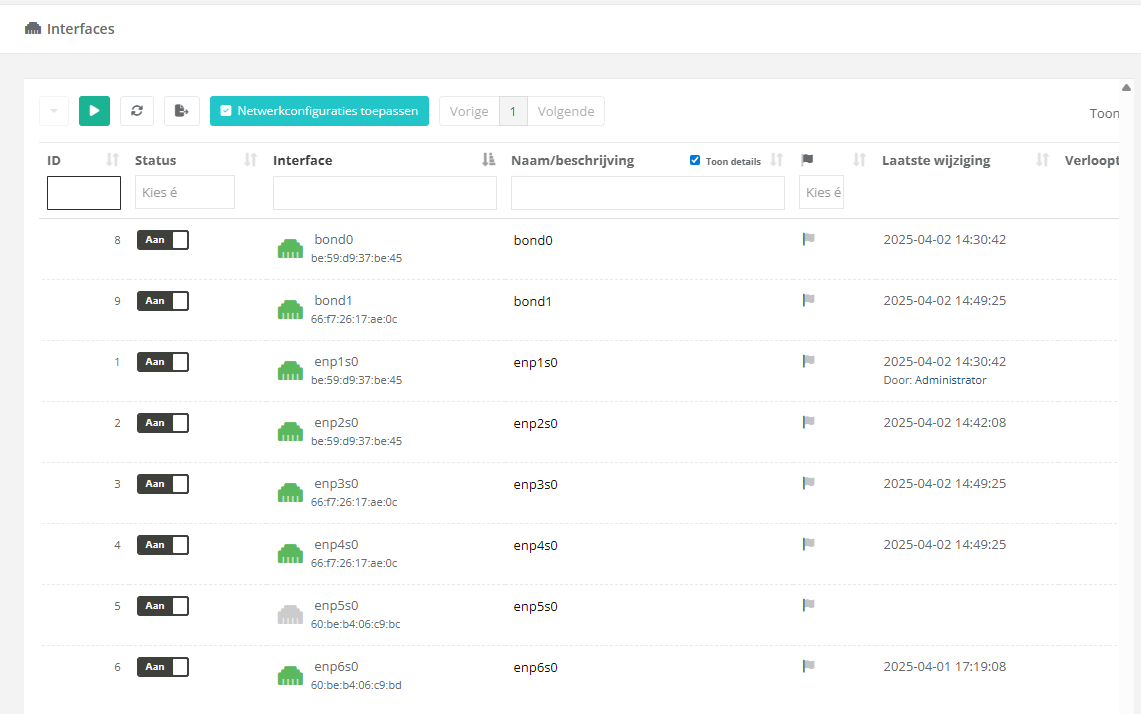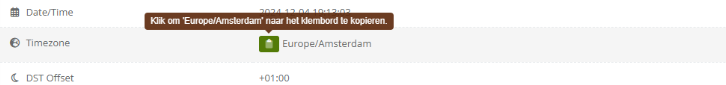Release notes CoCoS v5.0.26
Released : december 2024
New Features
|
Added context memu's on list-items. |
|
|
Added extended network configuration |
|
|
Added extra tools in de consol tool for management. |
|
|
Copy data from library/collection directly to clipboard via icon |
Improvements
#255 Use of favorites in menu
#187 Added type critical for log items.
#140: Icon for "Critical" severity has been visually improved.
Bugfixes
#257 Log types 'error' and 'warning' are no longer marked as "Unread" by default.
#254 Fixed alignment between tag group labels and associated labels with triggers.
#253 Resolved incorrect or false error messages appearing on the server.
#249 It is now possible to edit the name/description of a tag.
#248 Fixed error that occurred when searching for a tag.
#247 Corrected trigger text that incorrectly implied it was not a trigger.
#246 Added missing trigger information to the tag group list view.
#243 Triggers now function correctly on the Domotica server.
#235 Removing a tile no longer causes the browser to freeze.
#231 Cleaned up and resolved unclear "Partial what???" bug message.
#229 Users can now filter value history using two services simultaneously.
#228 Fixed issue preventing filtering value history across two devices.
#216 Removed duplicate ID column in the logbook view.
#215 Fixed issue causing dashboard to stay grey after button configuration changes.
#194 Searching within system/scripts now works correctly when using terms like “Lights downstairs (enable / disable)”.
#186 Fixed warning for cyclic scripts that exceeded their execution interval.
#184 Restored missing "close" icons (X) in the dashboard.
#170 Restored ability to set UI themes.
#169 Fixed layout issue with the tab containing the pencil icon.
#167 Status of the system handler is now correctly reported.
#166 Resolved critical database error/internal server error when confirming a notification in the notification list.
#165 ScriptHandler service now correctly logs its actions in the logbook.
#164 Disabled ability to run a script when the script service is inactive.
#163: $cocos-LogInfo() now correctly writes text into the log message.
#161: Notifications can now be marked as read (confirmed) in the same way as log entries using the context menu.
#159: TagLoggerService status now correctly reflects whether it is running.
#158: Service status display has been fixed—services reporting “OK” now also function properly.
#154: There is now a clear visual distinction between "Error" and "Critical" log levels.
#153: The "Mark as Read" selection list is now legible, and improved layout has been applied.
#152: Fixed an error when opening the "Dashboard System" dashboard.
#151: Resolved the "Uncaught Reference Error _handleCoreIcons" in the Management module.
#147: The play button no longer disappears after changing a filter.
#145: Reduced memory consumption in the Management interface.
#139: Fixed incorrect display of top-right indicators on 4K screens with 200% scaling.
#132: Double-clicking a log entry in the bottom panel no longer incorrectly marks it as "unread" if not opened.
#130: "Mark as Read" is now available in the logbook widget on the dashboard.
#120: Notification messages now display fully without placeholder brackets.
#118: Memory usage statistics are now correctly represented and reliable.
#112: "Mark all as read" button is now present and functioning.
#102: Duplicating a tag value list now correctly copies all values.
#97: When duplicating an HMI template, all conditions are now copied as expected.
#86: Publishing a script no longer causes unintended changes to other unrelated data.
#84: Adjustments to pane layout and notification layout have been completed as required.
#60: Script list no longer stays visually "faded" when starting a script.
#59: Saving scripts no longer triggers errors.
#21: The script handler now maintains a stable status when operating normally and no longer repeatedly initiates.
Upcoming releases
CoCoS v5.1
Release of cocos v5.1 is planned for the 3th quarter of 2025 and is currently in RC release.
More security due to the integration of firewall rules.Remote configuration for all web-configurable devicesImproved network configurationCostemizable WebhooksLink aggregation support for networking.Things for HMI
CoCoS v5.2
Release of cocos v5.2 is planned for the 1th quarter of 2026 and is currently in development.
New Call Manager v2 for extend and more complex call handling.Implement ModSecurity by default.Things or HMI+Scripting.
Lifecycle
CoCoS updates are released periodicly though not within a fixed interval. Release highly depend on feature demand and testing results. CoCoS cores always must bestable in combination with OS tools and packages. Due to the availability of easy to in stall releases it's recommended that users install updates reguarly to benefit from new features, fixes and improvements. Please always keep the OS up to date to stay secure.
Recommendations
Although it may be common knowledge for most system administrators and technical suppliers, please always follow the recommendations below to maintain the stability and security of your Linux system:
Apply Linux hardening measures.CoCoS performs some hardening actions by default, but it's always best to extend hardening as much as possible.Keep your Linux distribution fully up to date.Use services provided by CoCoS suppliers or CoCoS developers if needed to stay current.Update your CoCoS version regularlyby acquiring a software and service subscription.Never use CoCoS in a public environmentunless it's security using a professional and secure firewall configured by a professional security expert.Keep SSL certificates up to dateor enable Let's encrypt on the CoCoS server.Use VPN or better, out-of-band management,to manage servers.Use GEO fencingto secure access to Linux servers.Use an external Web Application Firewallto secure access to Linux servers.Enforce HTTPS (SSL/TLS)and Redirect HTTP to HTTPS automatically