Troubleshooting Call Recording Not Started Or Shown
Symptoms
Call recordings are enabled, but they do not appear in the call history.
Related symptoms
- Call recordings not started.
- Call recordings started, but they do not show up in the call history after the call ends.
Details
This issue occurs when call recordings are enabled, but no call recordings are visible in the call history. It may seem like the call recordings are on, but they're not being saved or displayed correctly.
Log output
You may see the following log messages in the logbook:
- "Failed to upload call-recording for call from '{A}' to '{B}'"
- "This application is not allowed to access media/uploads."
- "Failed to link call-recording to call from '{A}' to '{B}'"
Cause
This issue may be caused by one or more of the following:
-
Call Recording Setting: Call recording is enabled but set to "Default off (unless set otherwise)".
- Insufficient Permissions: The SIP Server connector may not have permission to upload files.
- Linking Permissions: The SIP Server connector may not have the necessary permissions to link an uploaded file to the call history.
Solution / Resolution / How To
|
1. Verify Call Recording Setting
|
|
|
2. Check Policy Configurations
|
Required policies
To ensure call recordings work properly, the following policies are required:
TIP: Click the Example screenshot to see (maximize) the example configuration as it should be in CoCoS.
| Library / Collection | CRUD | Van wie | Gegevens | Voor wie | Example |
| intercom / callhistory | Create |
- Alle gegevens
|
- | - Alle groepen/gebruikers | |
| media / uploads | Create + Update | - Alle gegevens | - | - Alle groepen/gebruikers |

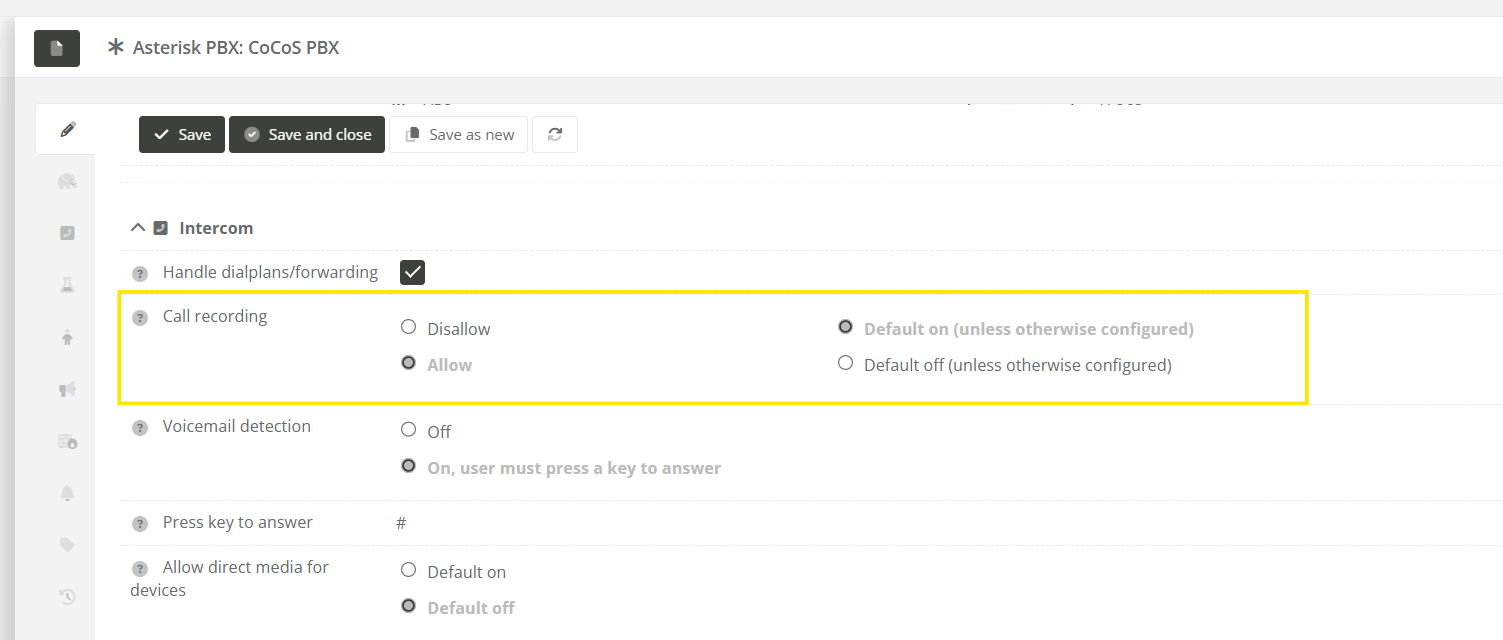
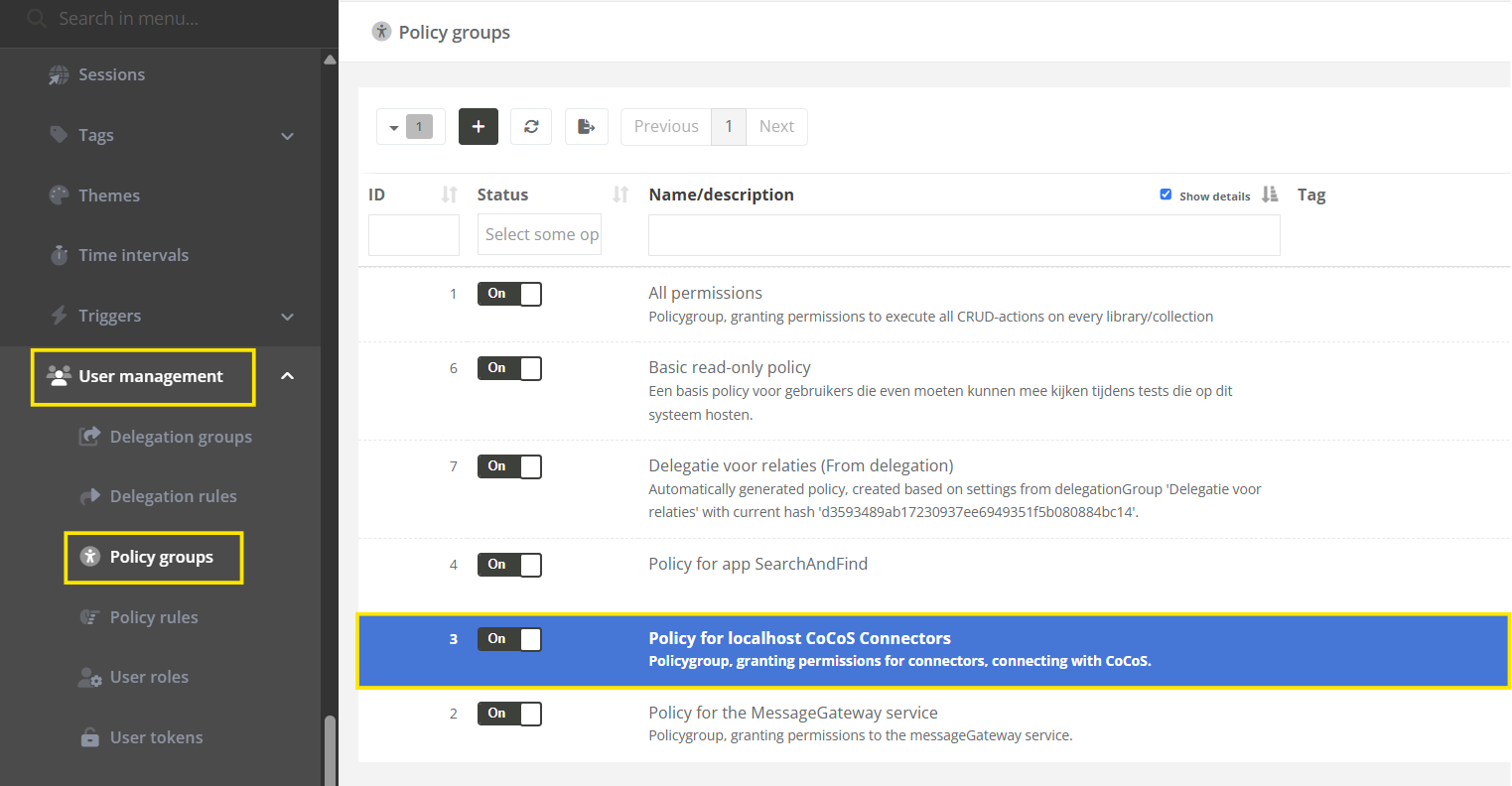
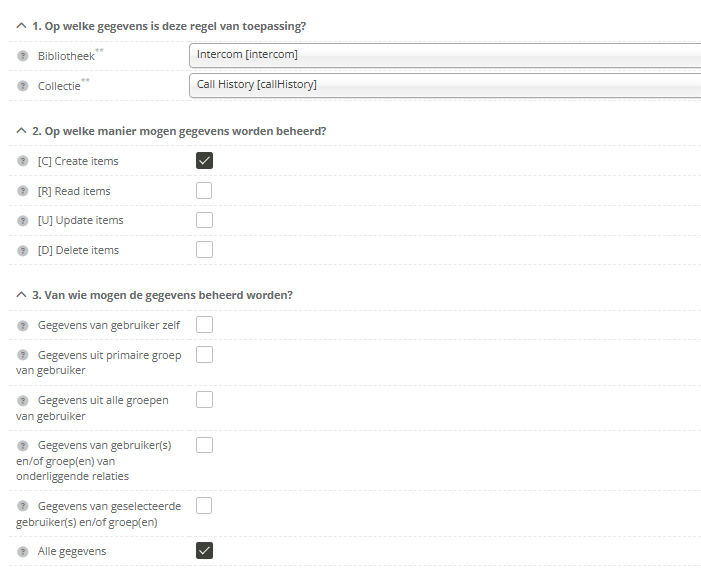
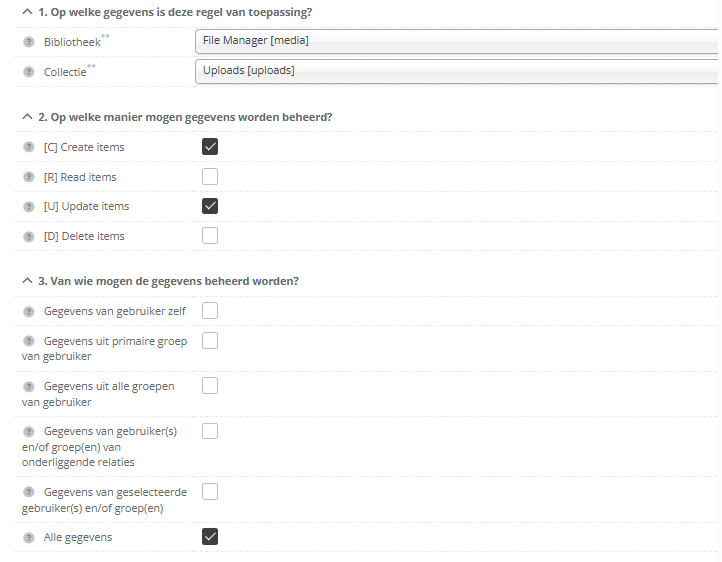
No comments to display
No comments to display